Skip to main content
How to set your alias as the default email address in Outlook
- Note; this method has been tested when using the Google Workspace Sync tool to sync Google with Outlook.
- Go to Options, then the ". . ." menu.
- Select the "From" field. This allows you to see the "From" dropdown when you are composing an email.
- When you compose an email, select the "From" dropdown.
- Add your alias address.
- Note that you may have to close and reopen Outlook for it to select your new alias email address as the default.

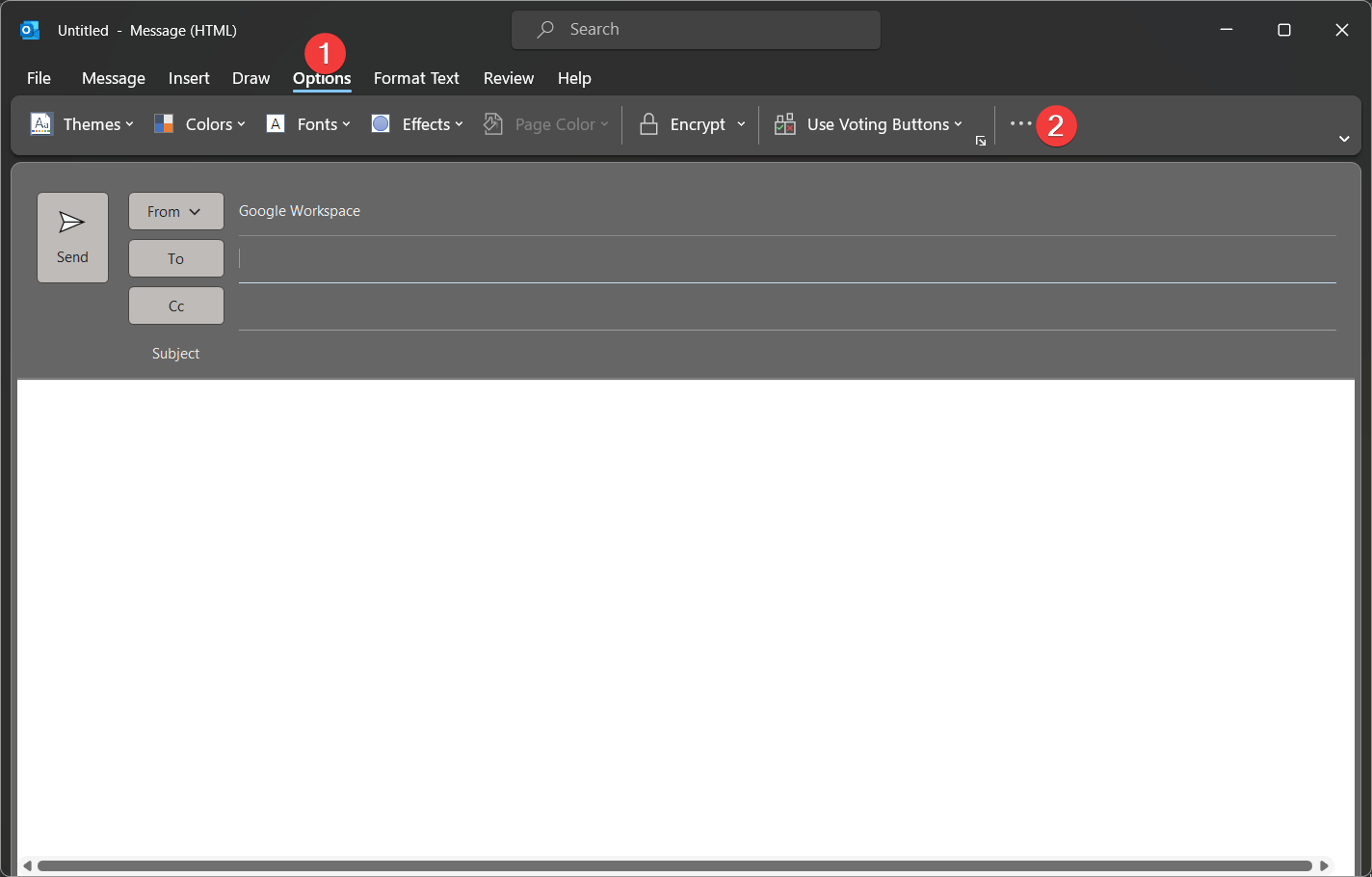
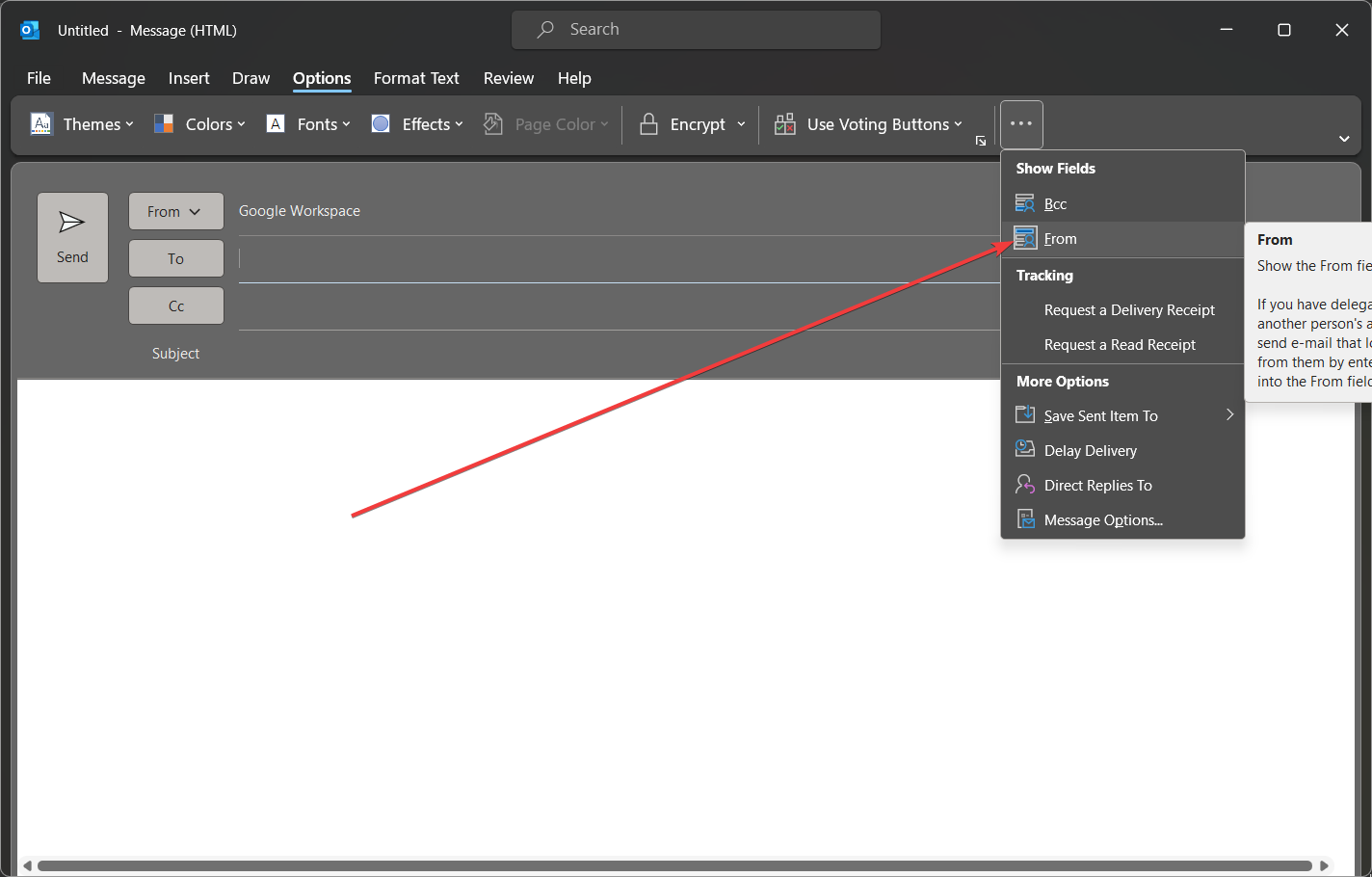
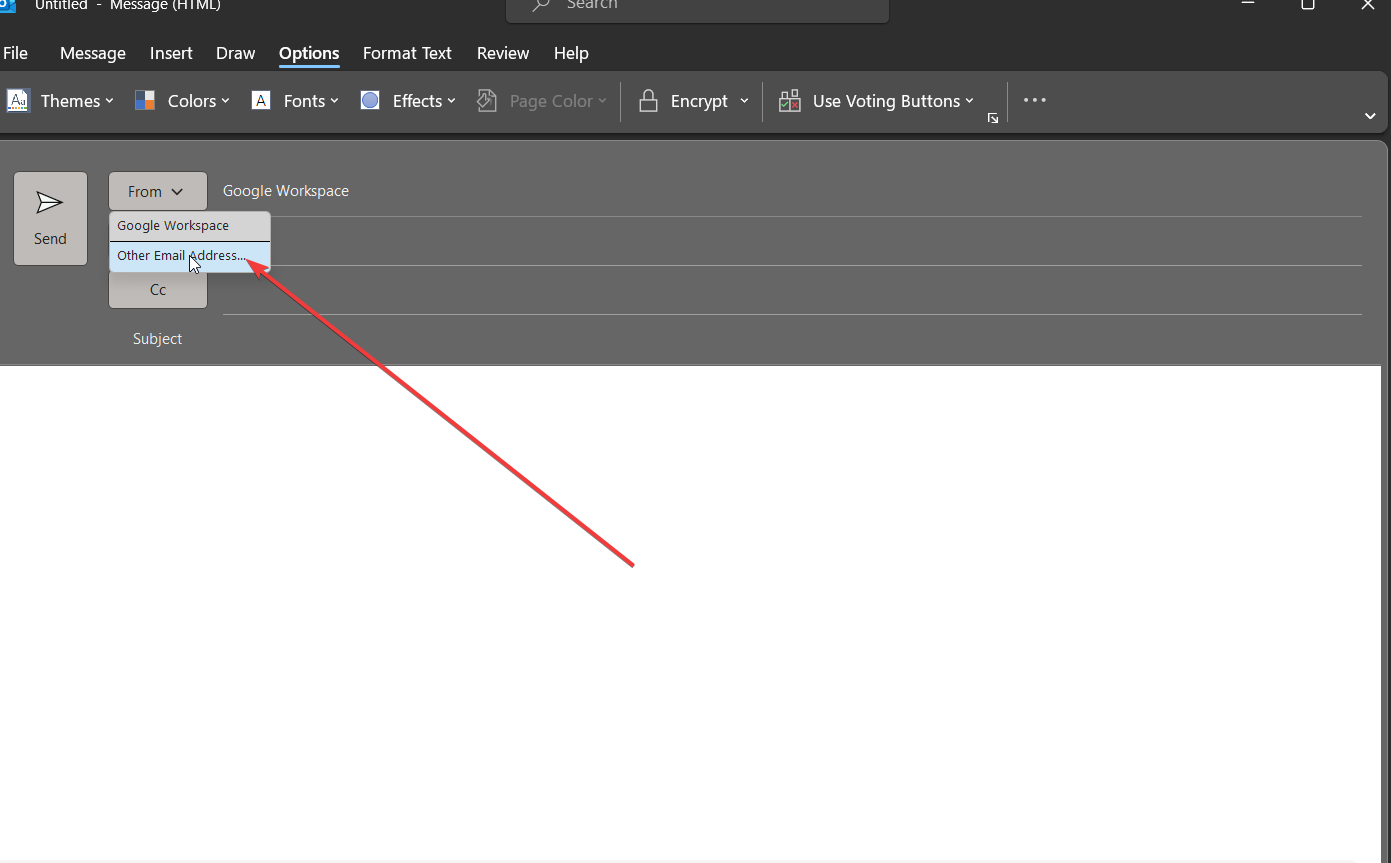
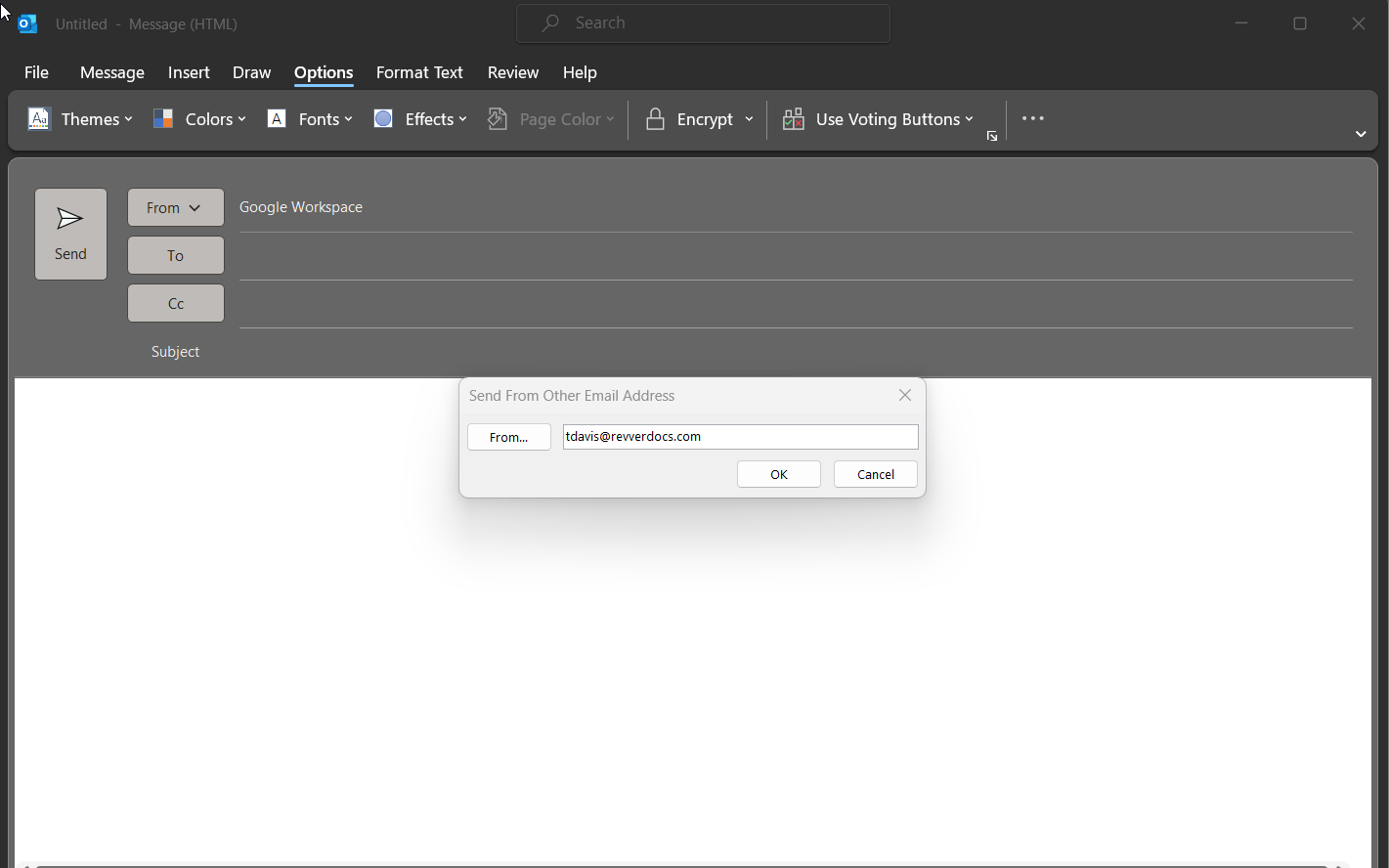
No Comments