How to install the Microsoft Store if it is missing from your computer
Explanation
Many computers here have been factory reset using Intune's "Fresh Restart" feature. This re-installs Windows and removes all bloatware and OEM installed software including the Microsoft store and other apps such as "Calculator" and "Photos".
You do not need the Microsoft Store on your computer but if you would prefer to have it, please follow the following steps.
Instructions
- Download this Zip file.
- Extract the downloaded file by right clicking on it it then selecting "7-Zip" then select "Extract to "LTSC-....."
- Open the extracted folder
- Right click on the "Add-Store" file and select "Run as administrator"
- This will open up a script that will install the Microsoft Store. Please note that the script may show some errors. This is normal. Once the script is running you should be able to search for "Store" in the Windows search bar to find the Microsoft Store.
- If you would like help doing any of this, please submit a ticket to IT.

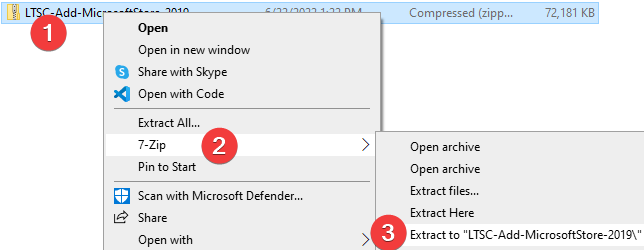
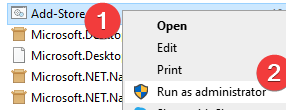
No Comments