How to add or remove members of and email (Google) group
Email group managers and owners can add or remove members to the group they manage.
- Go to https://groups.google.com/
- Click on "My Groups"
- To the right of the group you manage click on the + member icon.
- Please note, if you do not see that icon or don't see the group that you want to manage, then that means you are not a member or manager of that group. You will need to request access from an existing group manager or IT before you can make those changes. Go to https://ithelp.revverdocs.com to submit a ticket if needed.
- Type in the name of the group member that you wish to add.
- I highly suggest that you type a welcome message so that the recipient understands why they are now getting more emails than they probably want.
- Select how you want the emails to be sent to the group member (Each email is the most common and default method).
- Click the Add members link.

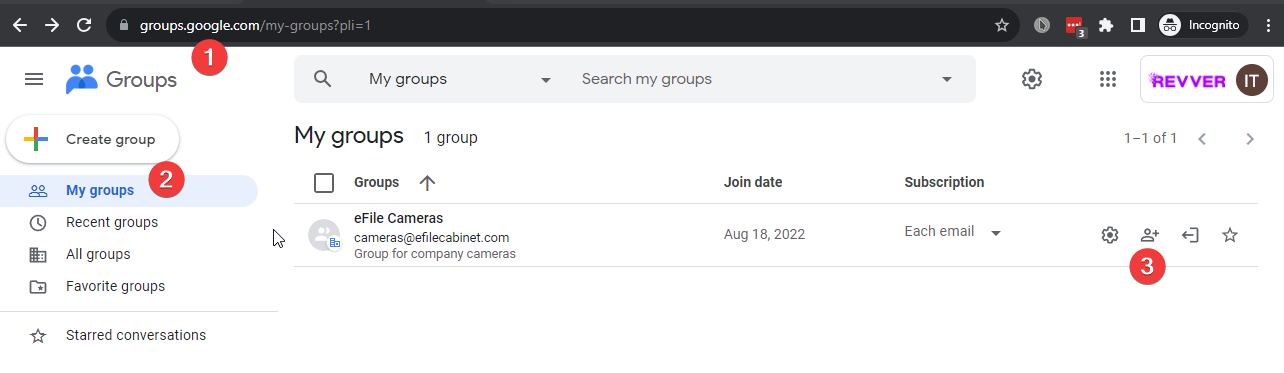
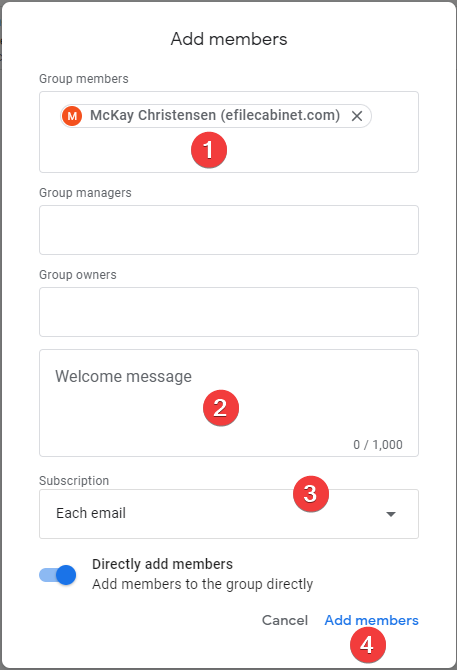
No Comments