Skip to main content
Share
How to trigger:
- Your user must have the Sharing user permission.
- From the Home page, get to the node view (expand an account, a cabinet, and a drawer)
- Right click on a node, and select Share
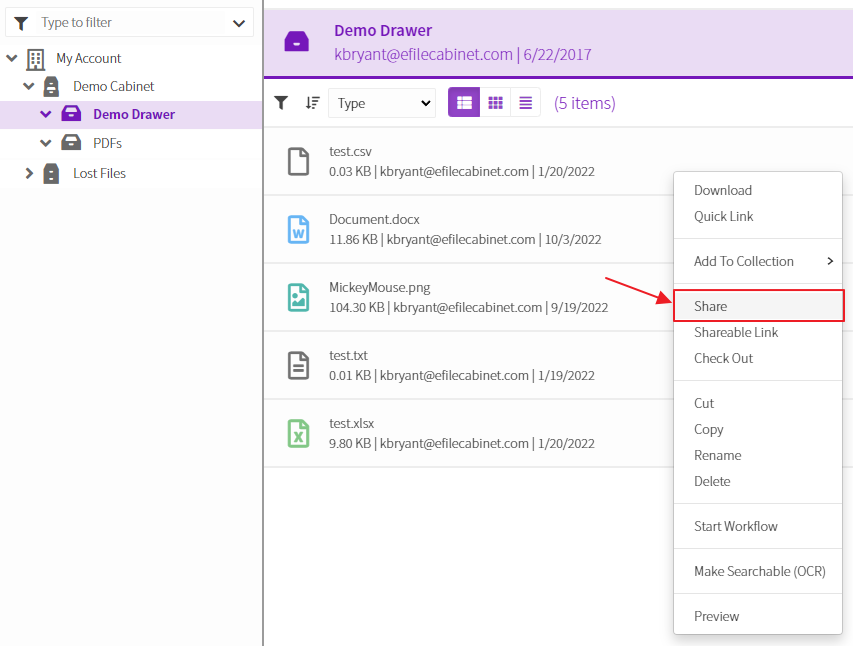
- The Share dialogue will open
- Ensure the Email tab is active
- Select who you will share the node with
- You can customize the email to be sent and add additional permissions if desired
- When finished, click Share
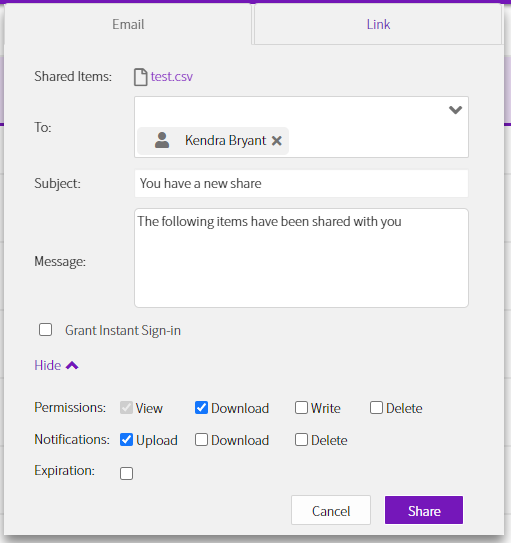
No Comments