Lead Status Guide
Table of Contents
Lead Process Update - Guide
This guide is for the first phase of updates on the Salesforce lead record, and is subject to change as additional updates are made.
Lead Flow Overview
Lead Status Values
With this update, we have expanded the lead lifecycle stages/ lead status values for improved visibility into the path a lead takes after coming into Salesforce.
On the lead record, you’ll see “Guidance for Success” with an explanation of each lead status! Make sure to reference this as you’re getting used to new lead values.
Open - Not Contacted
What it is: either an outbound self-sourced lead without activity, or a marketing created lead that has not yet reached the threshold for sales to work.
**As of this update on 2/15, lead scoring is not yet in place. All new leads will be in this status until this is changed.
Why this status: this is our new “holding” status so to speak. Instead of “new”, we wanted to be clear that the lead has not yet been contacted.
Action: none, this will occur on lead creation
Marketing - Qualified
**NOTE: lead scoring is not yet live, so this will not be relevant until that new process is in place.
What it is: the lead is ready to be worked by the sales team. It has reached the criteria from marketing as a high intent/ high priority inbound lead.
Why this status: differentiating “open - not contacted” from “marketing - qualified” provides more visibility on leads ready to be worked, and allows reps to prioritize.
Actions: none, this is an automated process
Sales - Contacting
What it is: once a rep sequences a lead in Outreach, the lead will automatically be moved to this status.
Why this status: provides insight into speed to lead, removed manual step of moving into “prospecting”, and more accurately reflects actions taken by sales on a lead.
Actions: sequence to Outreach to get a lead to this stage, and the stage will update automatically. Note that there is a delay between Outreach & Salesforce with stage changes.
Engaged
What it is: triggered by Outreach, engaged indicates a prospect response or conversation has taken place.
Why this status: this helps us ensure leads are not dropping off after a response, leads are accurately pushed into a recycling or rejected status when that is the outcome, and we can understand the leads that engage with us even if we can’t get them to a meeting.
Actions: this will occur automatically when a prospect responds or a call is dispositioned as a connect. However, if a lead responds and it doesn’t match the email/ phone number, you may need to update the stage manually.
Sales - Qualified
**SQL process details can be found under “SQL Process” in this guide.
What it is: this is the stage where a BDR is indicating they have qualified the lead and set a meeting with the AE. You will need to complete the required fields before moving the lead to this stage.
Why this status: alignment to our BDR qualification process, and improved tracking of leads handed off by BDR.
**Note: the lead record is now the source of truth for SQLs/ sets rather than the event
Actions: complete the requirements for sales qualified on the lead record. Some fields will be populated automatically - you will want to review ALL fields to ensure they are correct. AEs will be able to reference these details during their first sales call.
-
When this is completed, the assigned AE will automatically become the lead owner.
Recycling (+ Sub-Reasons)
**Please make sure to update ALL of your leads that have not converted or are actively communicating with you to recycling (or rejected) when you are finished reaching out!
**Note: if the lead has been moved to the AE’s name and is then recycled, the lead owner will automatically move back to the BDR.
What it is: a lead that is not ready now, but could be in the future. This may be an outcome from a prospect conversation, or on initial lead review if more information is needed to contact.
Why this status: differentiating recycling (not now) vs rejected (never) will help improve re-engage as well as our view of leads routed to sales.
Recycling - No Response
What it is: a lead that never engaged with us during our outreach to them.
Actions: automatically triggered by an Outreach completed sequence with no response by the prospect, or moved by a rep.
Recycling - Timeline Too Far Out
What it is: a lead that has indicated to us that their timeline to evaluate is over 9 months in the case of inbound, or has indicated they have an undefined future timeframe and would like to be contacted at a later date.
**This sub-reason will be essential for re-engage and marketing nurture, so please be mindful of selecting this reason!
Actions: manually moved by a rep following a prospect conversation.
Recycling - Incomplete Data
What it is: a lead that has minimal data such as company name. phone number, or email address, but may be enriched in the future to become a viable lead.
Actions: manually moved by a rep after lead review.
Rejected (+ Sub-Reasons)
What it is: a lead that is not viable to be worked, either due to the nature of the contact or the data we have. Please ensure you are thoroughly researching the lead and attempting to populate with correct data first.
Why this status: this helps us assess the quality of leads and removes our “not ever” leads from re-engage searches.
No Use Case
What it is: either from contacting the lead, or from lead review and research, there is no relevant use case for us (i.e. the lead is an individual looking for a car dealership)
Actions: manually moved on lead review/ contact.
Bad Data
What it is: the data on the lead is fundamentally incorrect or data has not been populated correctly and can’t be updated by the rep on research.
Actions: manually moved on lead review/ contact.
Unsubscribed
What it is: prospect has unsubscribed from all email communications, and should not be contacted to remain in compliance.
Actions: automatically moved from Outreach automation when a lead unsubscribes, or manually moved by a rep.
Other
What it is: this should only be selected when other values don’t apply. If there are recurring “other” categories, we will want to consider adding another value.
Actions: manually moved by the rep.
Converted
What it is: a lead converted to an opportunity
Why this status: converting the lead directly to an opportunity allows us to understand which leads have created pipeline.
Actions: manually moved by the AE (or other relevant lead owners such as CAE).
To convert the lead, you will need to choose an SQL Outcome before going to convert. That can be input in the field (shown in 2 areas):
SQL Outcome:
-
Qualified: meeting was held and the AE determined that it was qualified by the BDR correctly prior to handoff
-
Timeline Too Far Out: the meeting was held and the AE identified that their timeline to evaluate was over 9 months and this was not identified correctly prior to handoff
-
If there was a change between BDR qualification and the AE meeting, and the BDR did correctly capture their timeline, the AE may choose “Qualified” and then move to “Recycling - Timeline Too Far Out”
-
Unqualified - No Authority: the meeting was held and the AE identified that there is no path to authority. For example,
-
Unqualified - No Need:
-
No Show/ Rescheduled:
**Note: the SQL outcome is separate from the lead status. If you are not converting the lead, you will need to move the lead to a recycling or rejected stage to move it back to BDR for the lead to be worked in re-engage and clear the lead from your name.
The fields needed for conversion have been simplified as well. The details from the lead, specifically SQL fields, will populate on the opportunity after being converted.

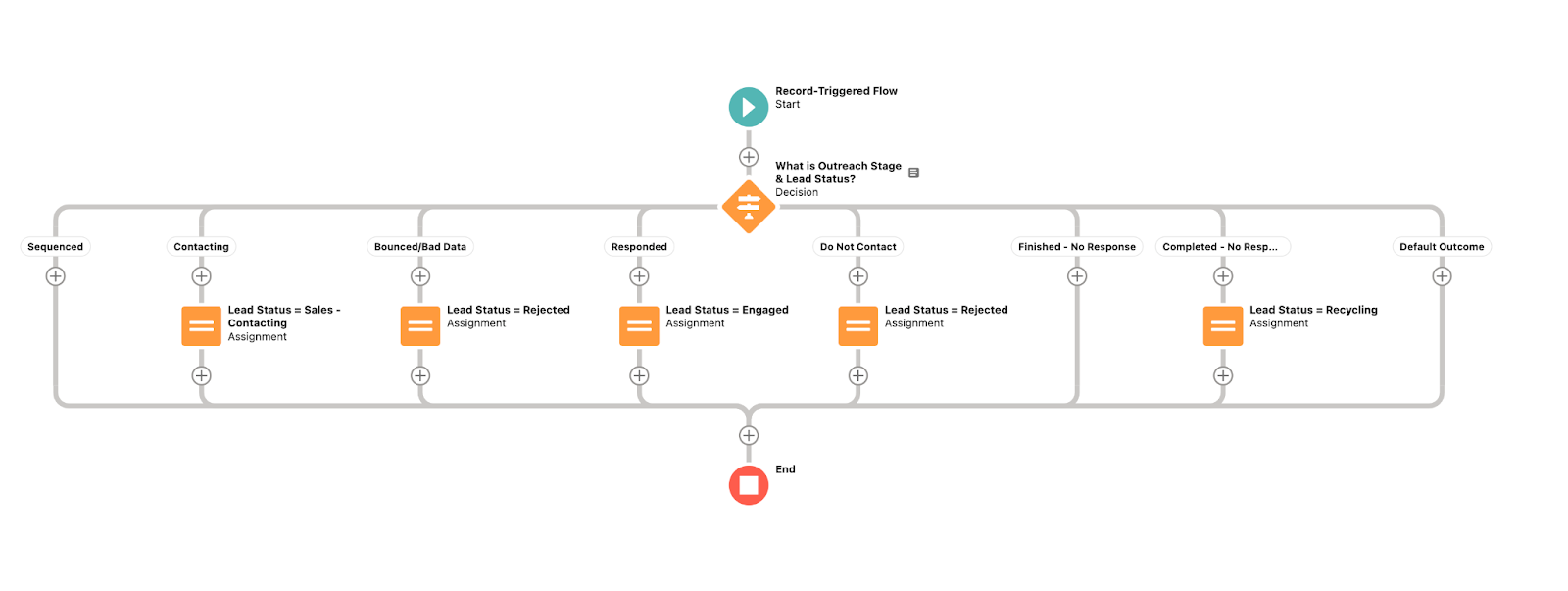
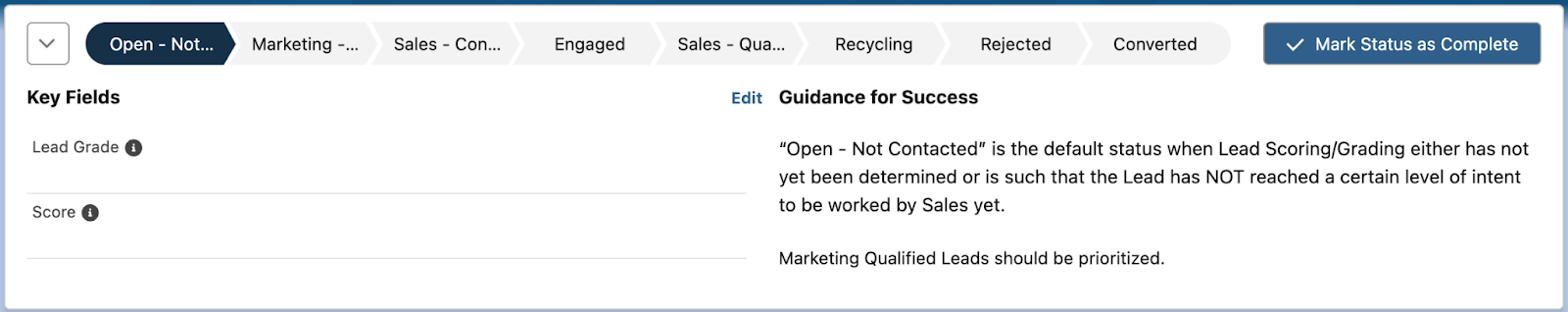
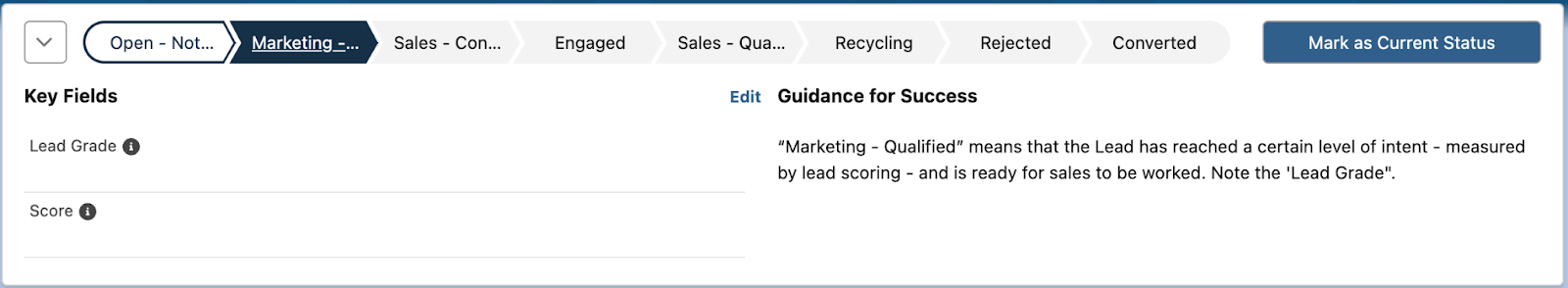
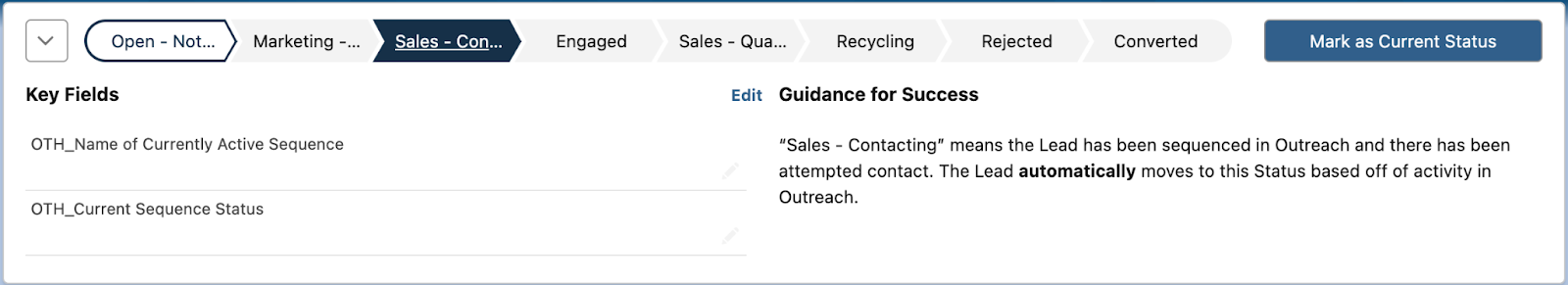
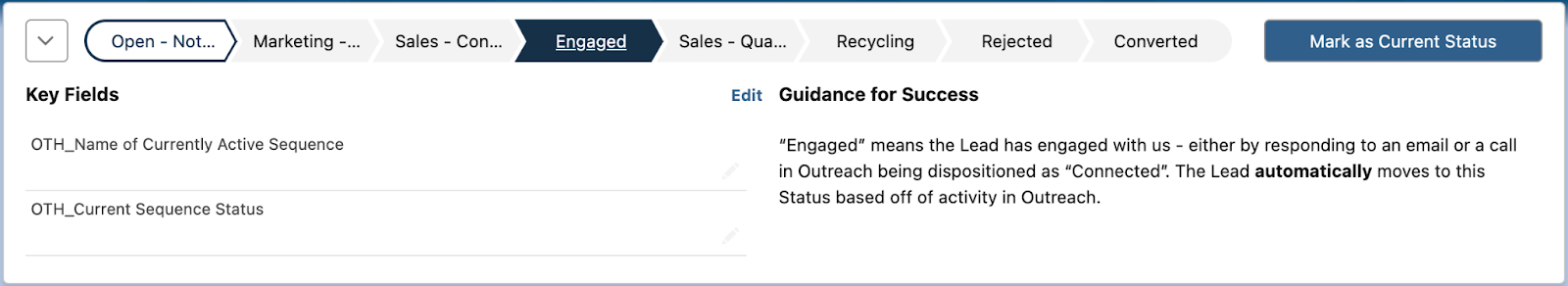
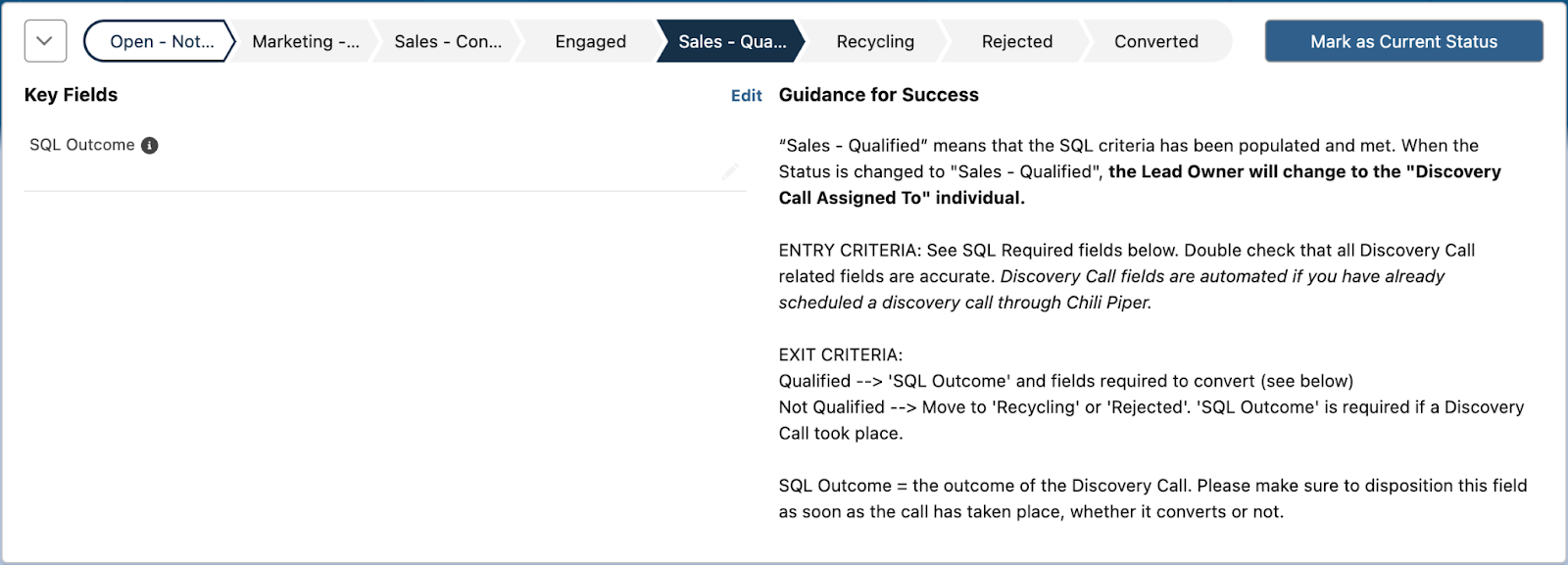
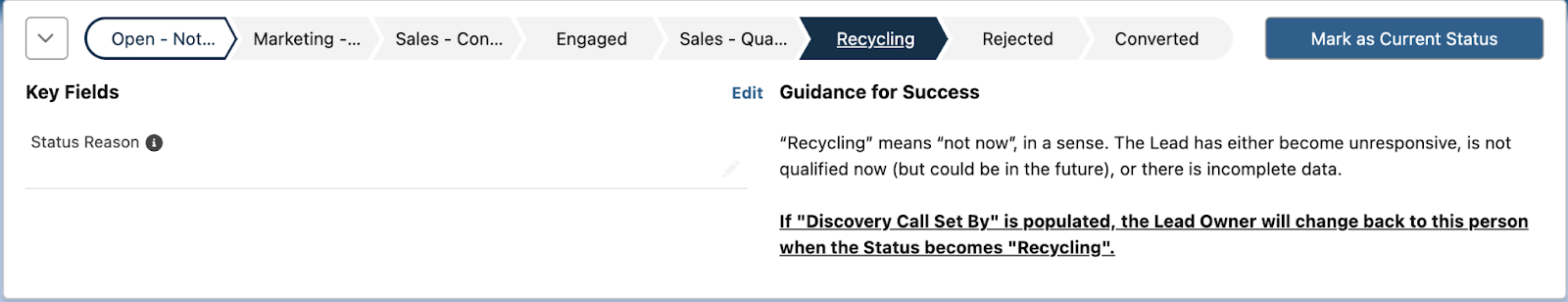
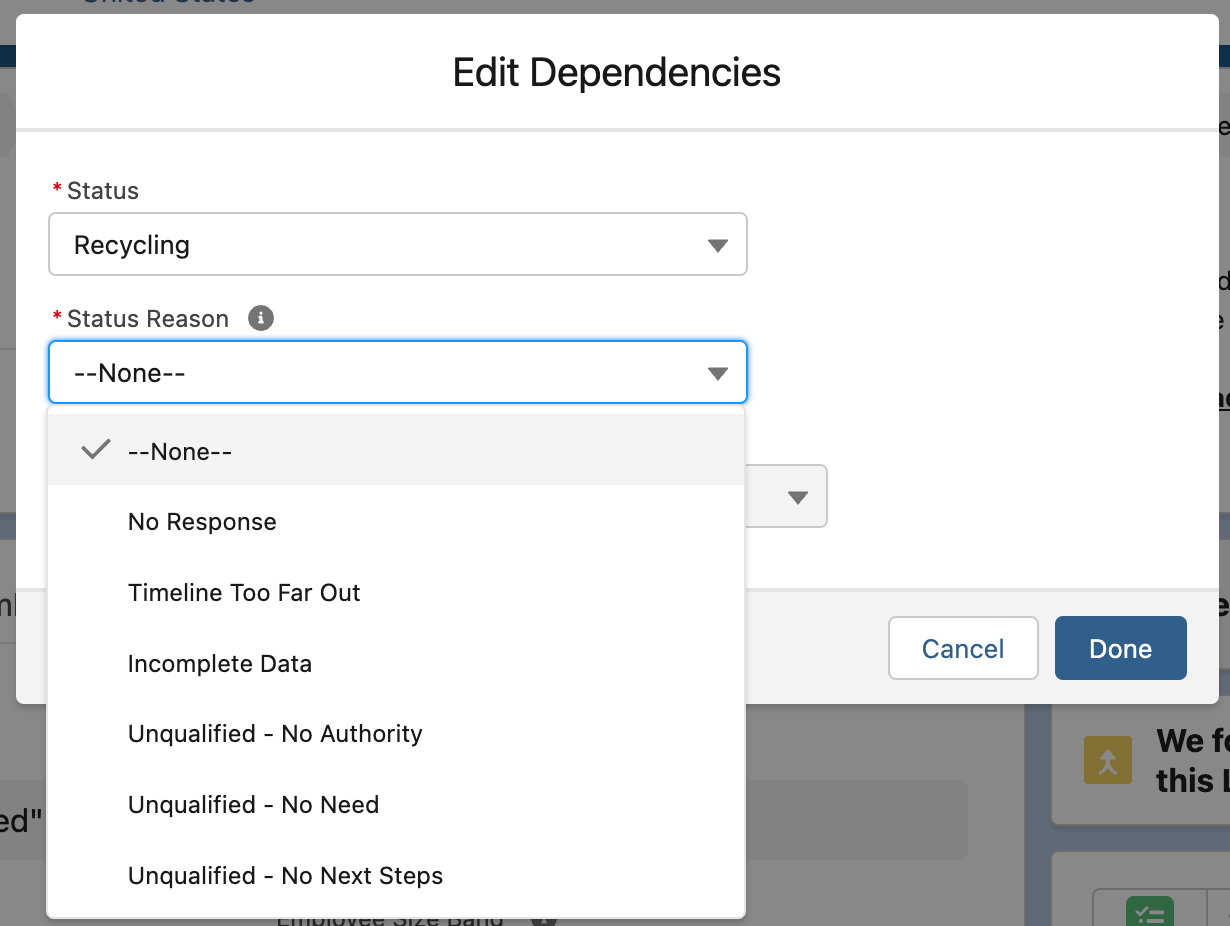
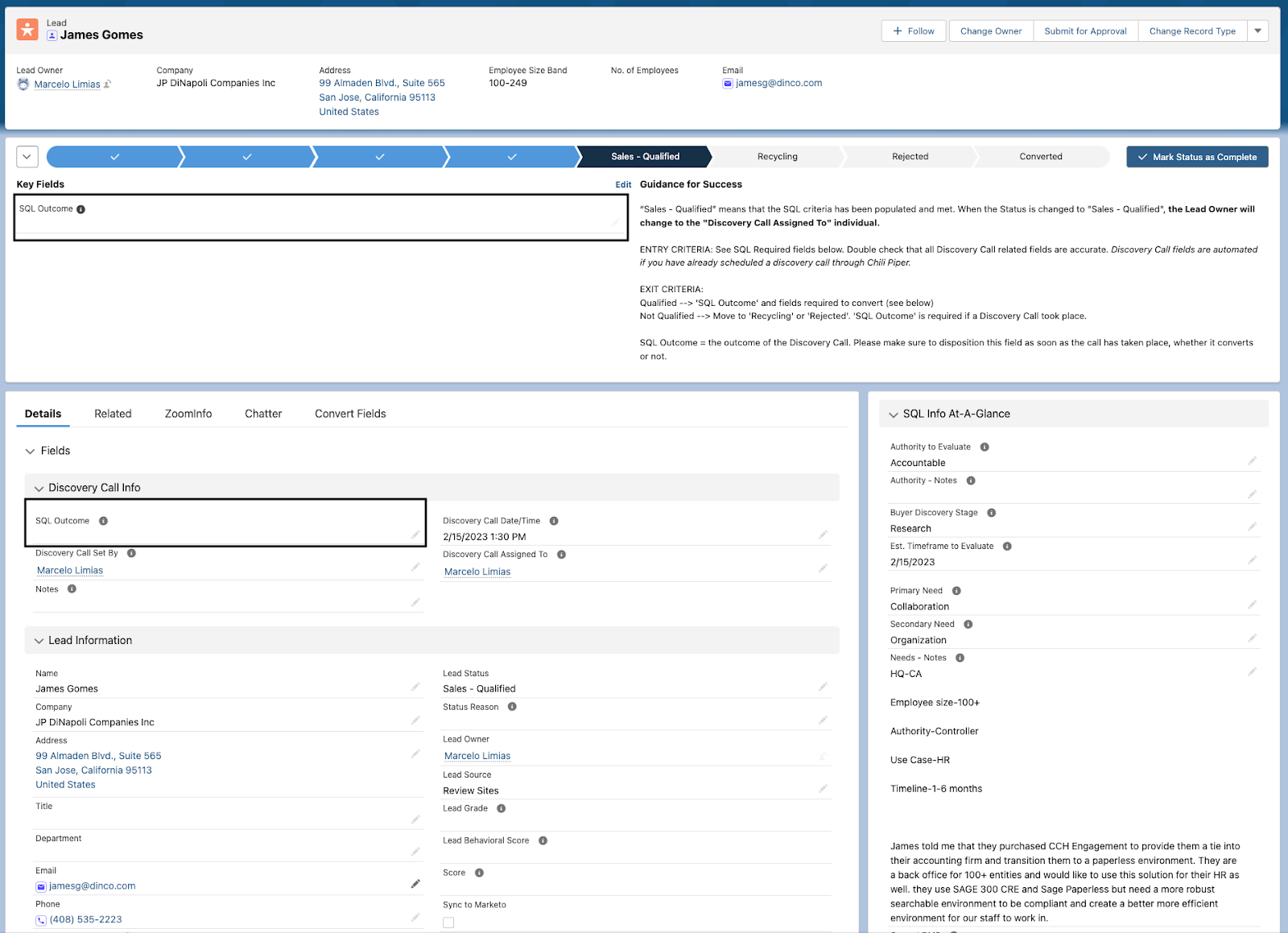
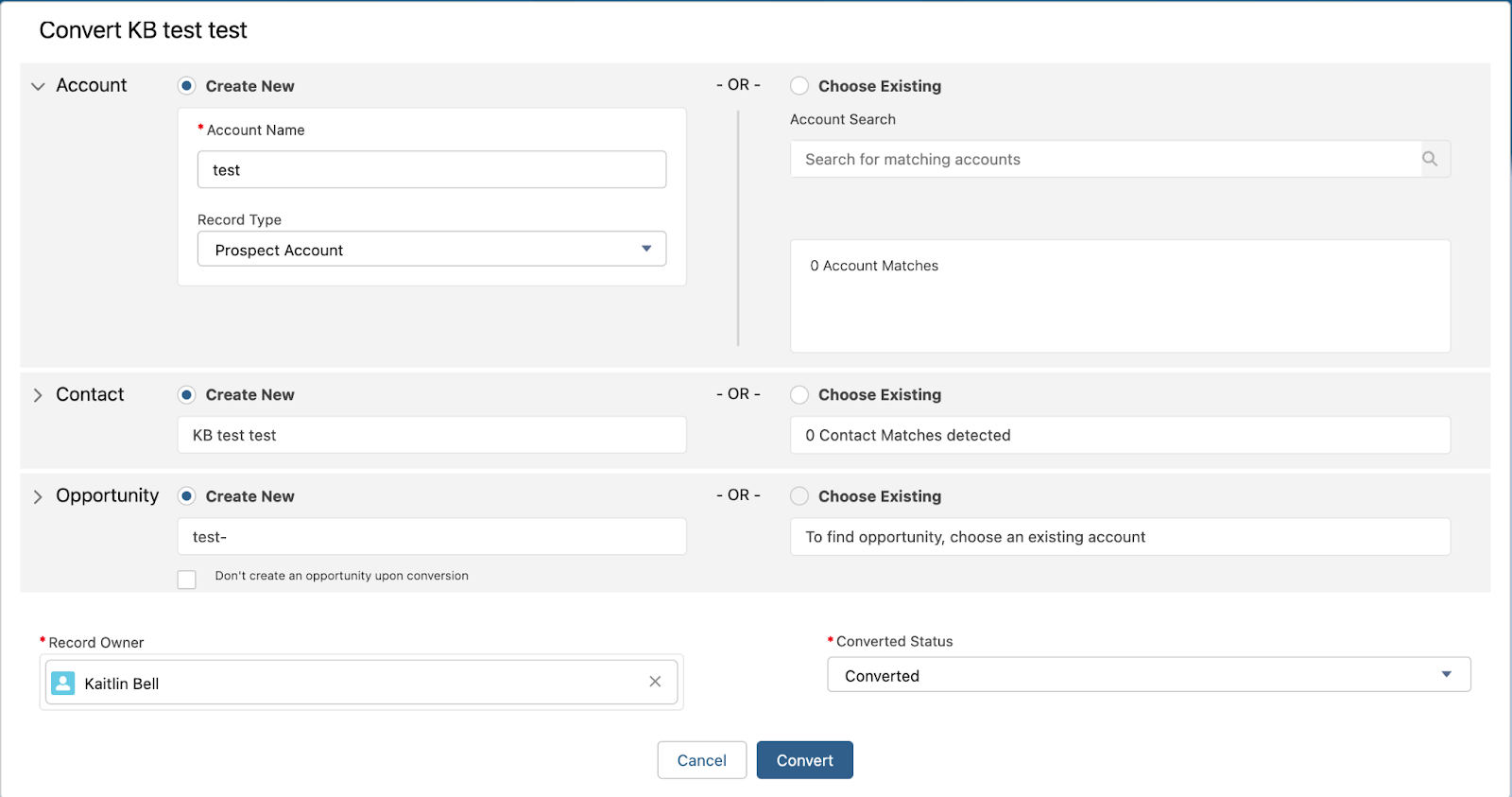
No Comments