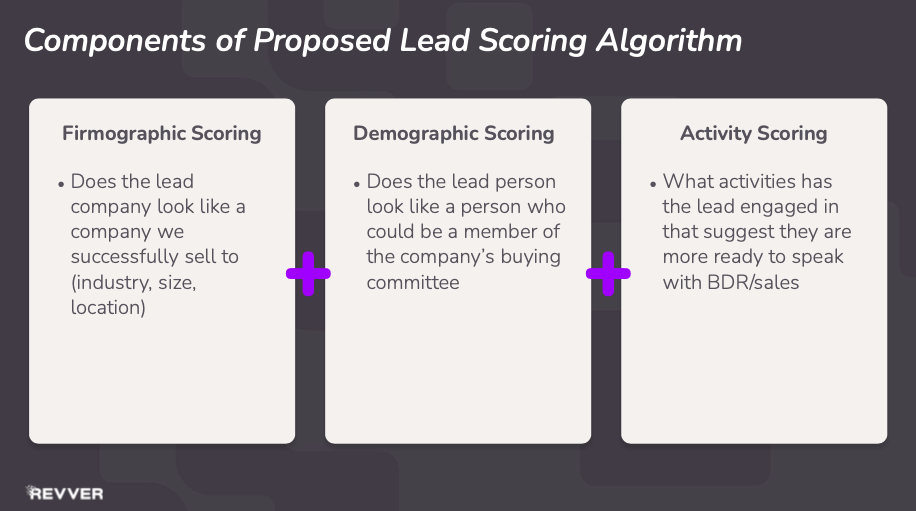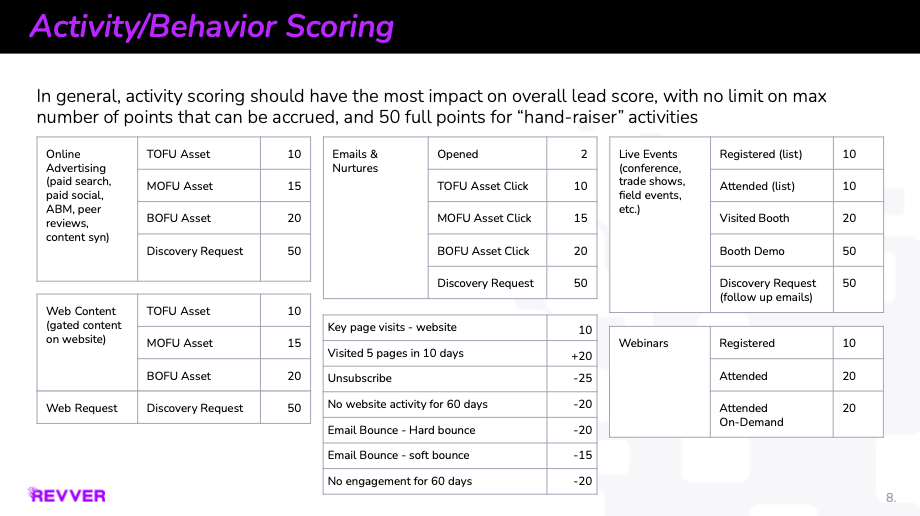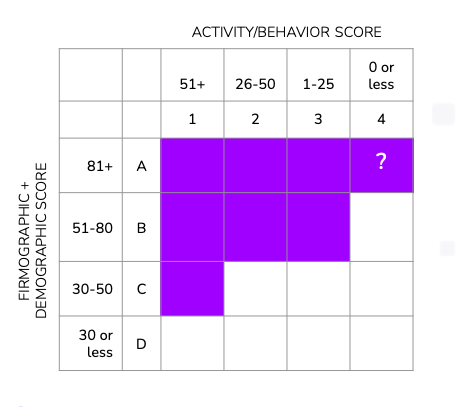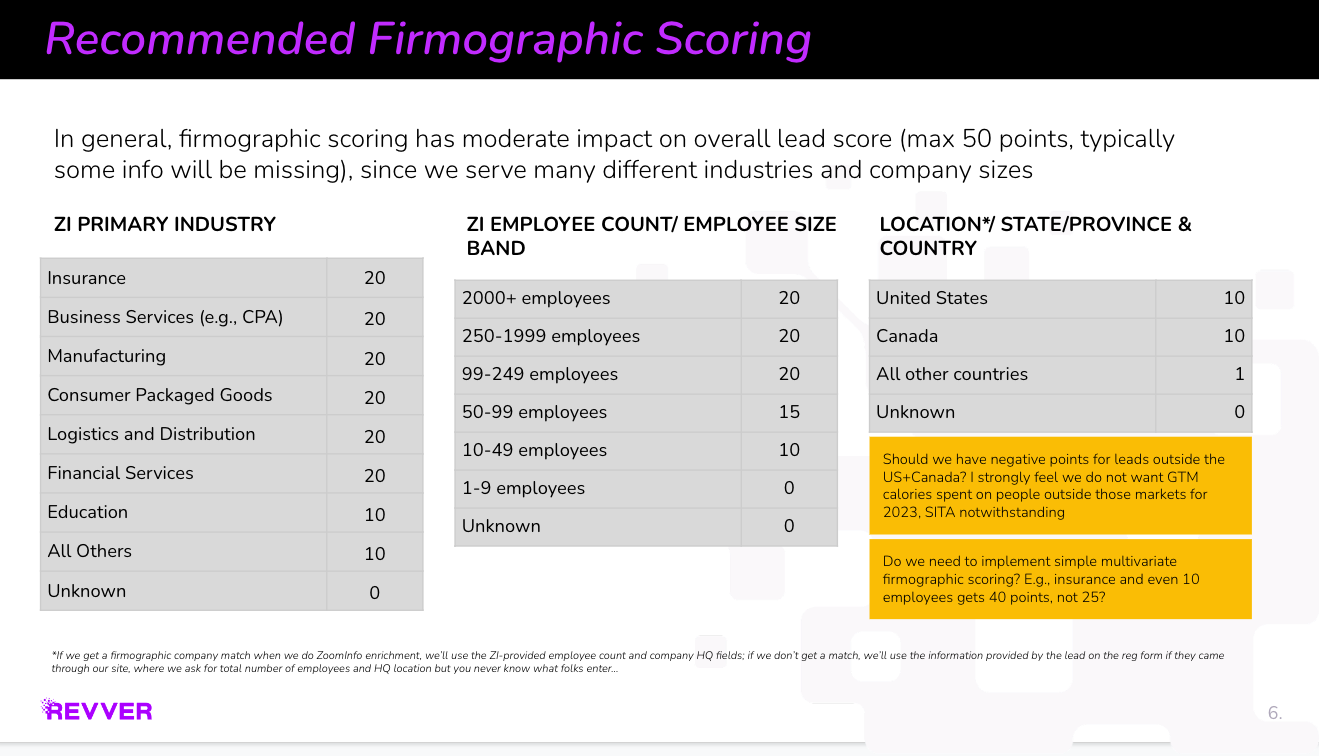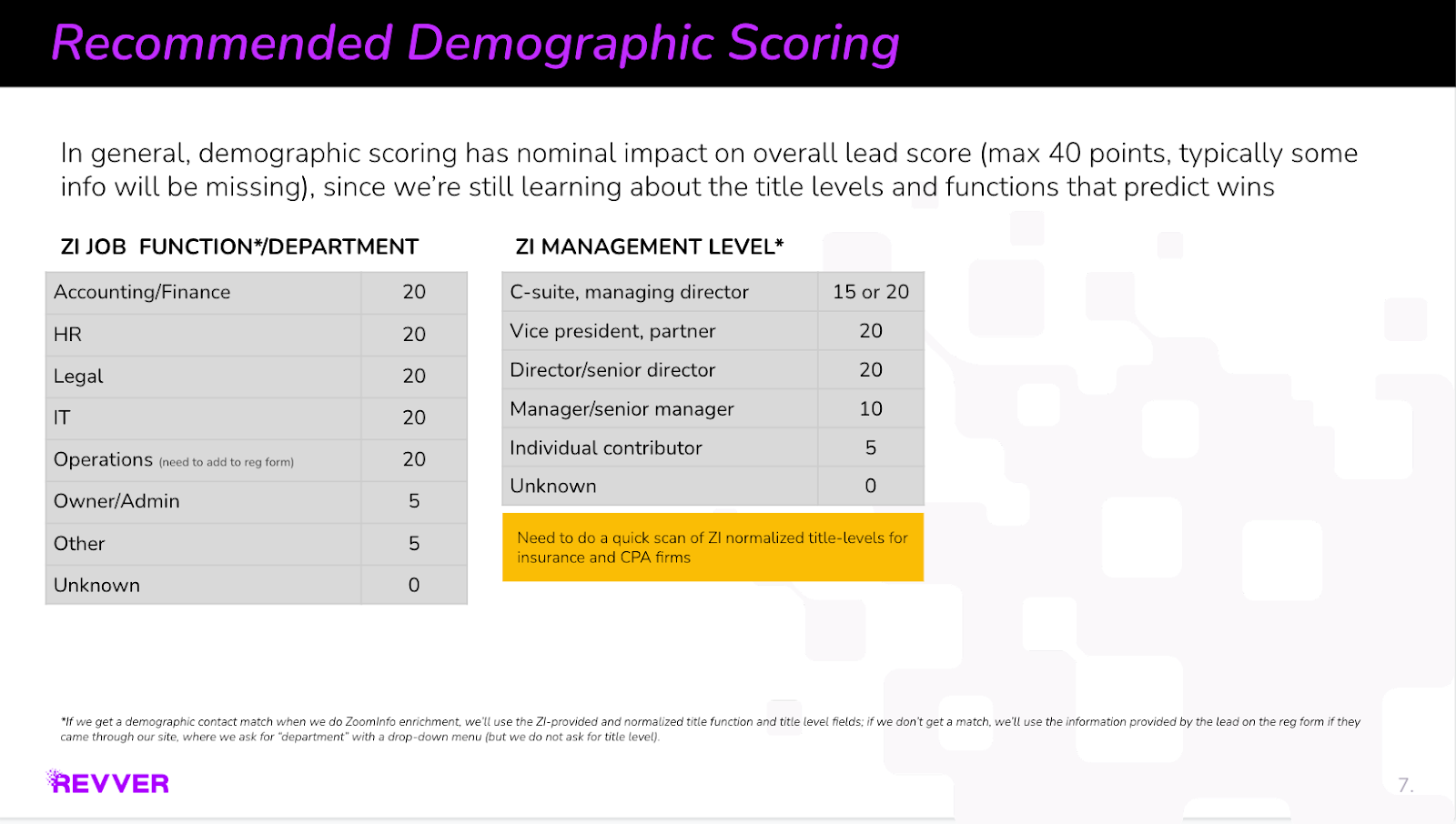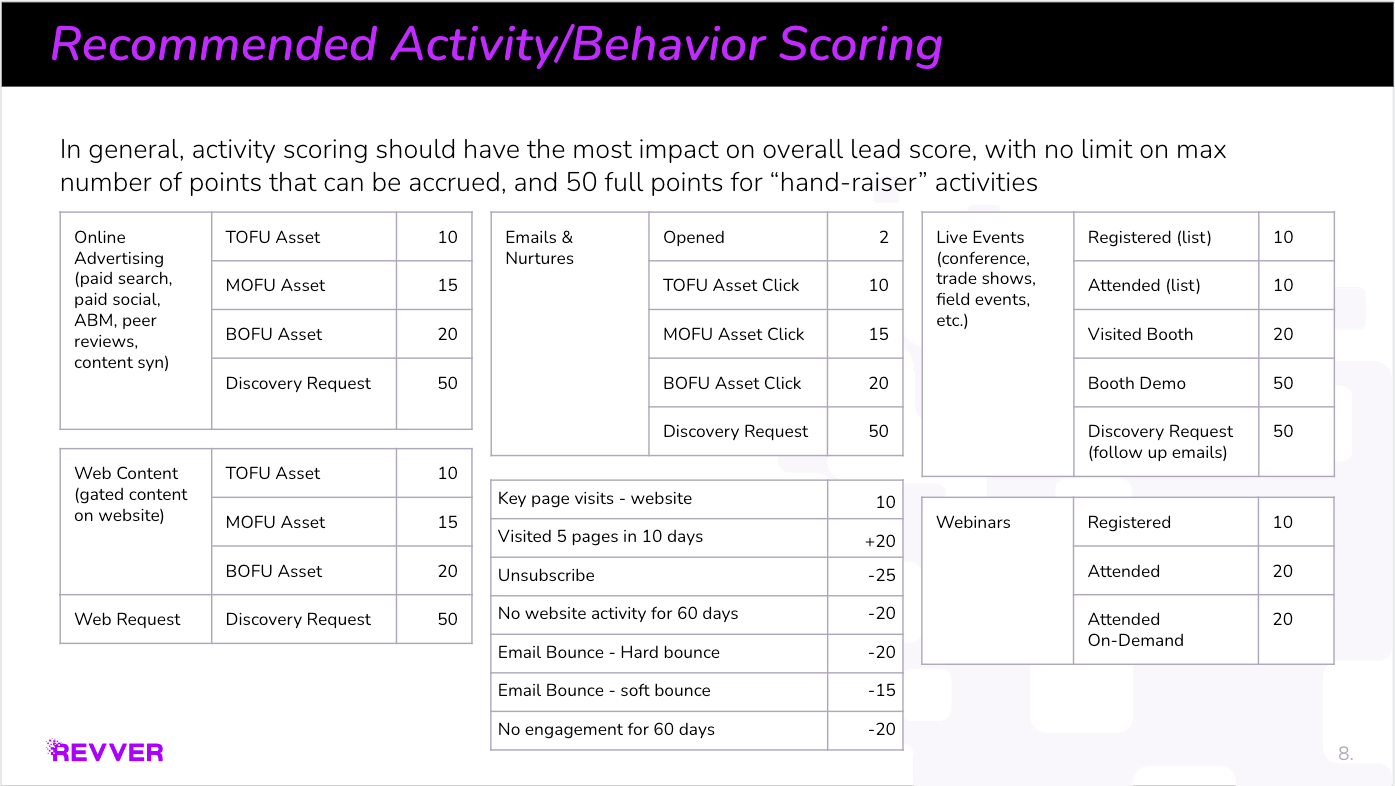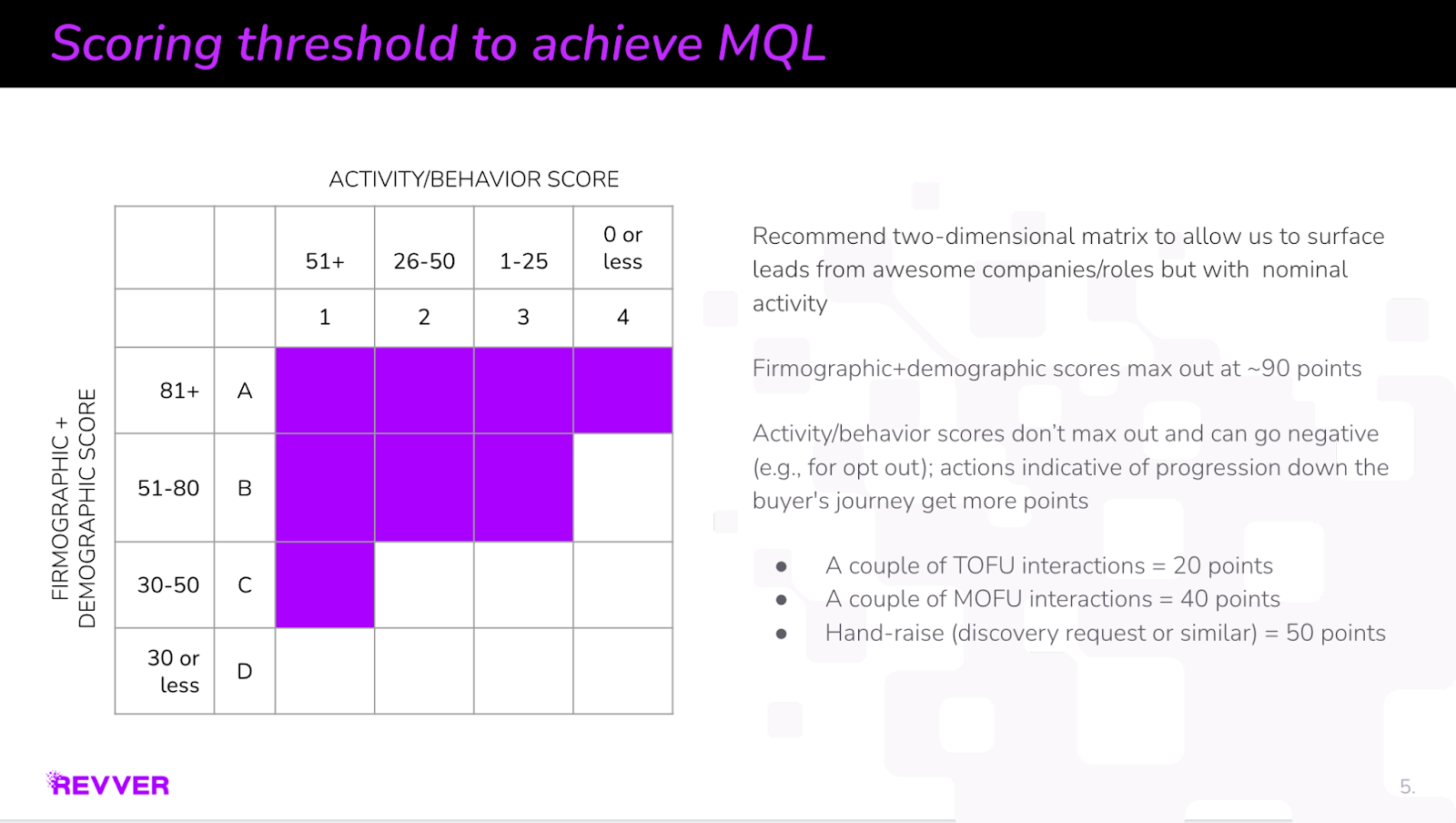Lead Scoring (Lead Grading) 101
Lead Scoring
The main objective of lead scoring is to help the Sales team prioritize leads that are showing higher buying intent signals. Focus on the right accounts. Rebuild your funnel.
This is accomplished by a combination of a Lead Grade and a Lead Behavioral Score:
Lead Grade is comprised of criteria that qualifies someone within our main ICPs. This are a list of that criteria:
-
Location (United States & Canada)
-
Primary Industry
-
Job Function/Department
-
Management Level
-
Employee Size Band/Employee Count
The more information we gather on the lead, based on form fills and ZoomInfo enrichment, the higher the grade becomes. An A letter grade means that this person meets all the criteria to score high as someone in our ICP. A C or D means we either don’t have enough information on the lead OR they don’t meet our ICP qualifications.
This does not mean we should ignore them, especially if they have raised their hand for a demo request. In the long term, lead scoring may help us identify new ICPs.
Lead Behavioral Score is a numerical score that the lead receives based on some sort of engagement with marketing initiatives. These come in the form of:
Workflows in place to account for any discovery requests, in the way of a form fill or from review sites. These leads will be directly pushed to the BDR team, no matter the lead grade.
Combining the two components, we get to this matrix:
Workflows are in place to assure that any lead that falls into the purple area is routed to the BDRs. Any that fall in the white area will stay assigned to the Integration Marketo user in SFDC.
Why do this? To allow the sales team visibility into other leads that may not meet that MQL threshold. This will allow them to see what’s available and if they plan to pursue, an approval process will be in place to get the lead reassigned to the BDR/AE that requested to work the lead.
How to make Lead Scoring work for you?
-
Create a Lead Queue list view of all your leads based on utm_term= discovery-request
-
This will show you the leads assigned to you that have raised their hand to learn more. These should be contacted first.
-
All Discovery Request landing pages created in Marketo will have ChiliPiper, so direct booking will also take effect on leads from those pages if they select a time.
-
Create another Lead Queue list view of all your leads, sort by Lead Grade, and remove all leads that have utm_term=discovery-request (as those fall into the view you just created above)
-
Make sure your list view contains the following fields: Lead Grade, Lead Behavioral Score, Lead Source, utm_source, utm_content, Employee Size Band, or any other fields that are beneficial to you. These will allow you to see at glance what leads you should go after first.
What Lead Scoring is not:
-
Lead Scoring does not only show you leads that are ready to buy today
-
Lead Scoring is not a stand-alone marketing process; it is a sales and marketing effort
-
Lead Scoring does not mean to cherry-pick hot leads and ignore the rest
-
Lead Scoring does not sort your leads for you
Things to Note:
February 27 – Lead Scoring algorithm was launched
As of today, March 7, 2023, we are still looking at the data and optimizing the lead scoring model. We are working together to make sure our leads are being scored appropriately.
Revver Lead Scoring
Lead Scoring/ Lead Grade
What Is Lead Scoring?
Lead scoring is a grade assigned by marketing that indicates which leads are ready for sales to work, and at what level of priority. This is typically based on an algorithm of multiple attributes across the lead’s activity/ intent and how closely they match our ICPs.
Our Lead Scoring
Our lead scoring model looks at demographic/ firmographic details, as well as activity/ behavior.
It’s important to note that our demographic/ firmographic details rely on the information provided to us by the lead and Zoominfo data enrichment. This is never perfect, so please make sure you are researching the lead and recycling/ rejecting it when appropriate!
Demographic/ Firmographic
-
Firmographic refers to the lead’s company details such as industry, employee count, and location
-
Demographic refers to the lead’s contact details such as job function/ department and management level
The letter grade A-D indicates the combined demographic & firmographic data, A being the highest match to ICP and D being the lowest.
Activity
Activity scores take into account the lead’s interactions, from website visits, downloads, and direct requests. In our scoring model, a “hand raise” will almost always score high enough to reach a marketing qualified stage.
The number grade 1-4 indicates the combined activity/ behavior score of the lead, 1 being the most activity and 4 being little/ no activity with us.
High Lead Score Threshold
High Lead Score Values:
A1-A4 // B1-B3 // C1
Any lead below this threshold will be considered a low lead score, that has not yet been qualified by marketing as ready for sales to work.
**Because of updated lead scoring, all marketing qualified leads will be routed to BDR. We’ve accounted for specific verticals such as business accounting who typically have smaller company sizes to ensure they come through to BDRs.
Lead Status Change With Scoring
When a lead comes into SFDC with a low lead grade, the lead status will stay in “Open - Not Contacted” and will not route to BDR in the round robin.
When a lead has a high lead grade, the lead status will automatically update to “Marketing - Qualified” status and route to BDR in the RR queue.
The rest of our typically lead status automation & BDR status changes will remain the same from phase 1. For example, “Marketing - Qualified” will automatically update to “Sales - Contacting” when activity occurs.
Prioritizing Leads
Top priority is new Marketing - Qualified leads. Use this view (called My New Marketing Qualified Leads) to see MQLs currently in your name. You can sort by lead grade to prioritize speed to lead for the highest scoring leads.
-
Your goal is to clear out this lead view first before moving onto other sources! This list will clear out when you sequence leads as they will move to Sales - Contacting automatically.
Finally, be sure to manage your leads by updating them to a recycled/ rejected stage if needed. This allows us to refine the lead scoring algorithm!