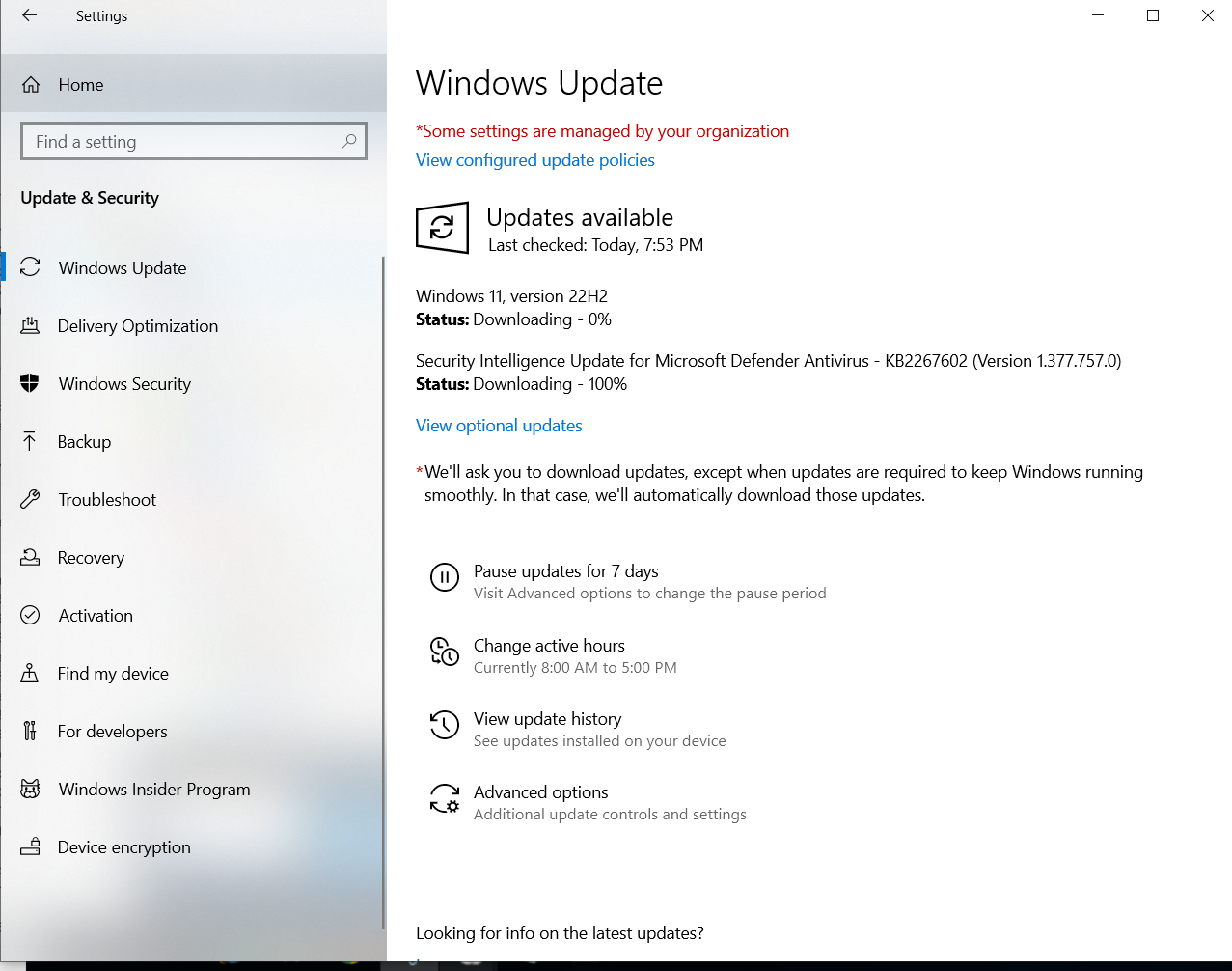Upgrading from Windows 10 to Windows 11
We are currently (2022 Q4) in the testing phase of Windows 11. While our company is currently using Windows 10 as our official operating system, employees now have the option to upgrade to Windows 11.
Here are some things to keep in mind before upgrading to Windows 11:
- While it has been tested on some computer models here at eFileCabinet, it has not been tested on all. There is
notno guarantee that it will work seamlessly with your computer model. - With a large upgrade like this there is always a possibility that something will go wrong. You should not attempt to upgrade unless you have ALL important files backed up. (Note;
Ifnosomethingonegoessowrong,farwehasmayhadhaveantoissuerevert back to Windows 10 or completely wipe your machine and start over.upgrading)
Is upgrading to Windows 11 required?
No. This upgrade is completely optional. End of Life for Windows 10 is on October 14, 2025. At that time, and possibly before, upgrading to Windows 11 will be required. Until that time you have the option to use the version of Windows that you prefer as long as security updates are being installed.
How to upgrade to Windows 11
- Go to ithelp.efilecabinet.com (or sent an email to ithelp@efilecabinet.com) and submit a ticket requesting your computer to get upgraded to Windows 11.
- If you have been added to the group for several days and your Windows 11 download has not completed (or if you want to speed up the process) please go to Microsoft's website and download and run the Windows 11 Installation Assistant.
- Accept the agreement and install.
- Wait for the download and installation to finish. It will automatically reboot your computer, or you can manually reboot the computer when prompted.