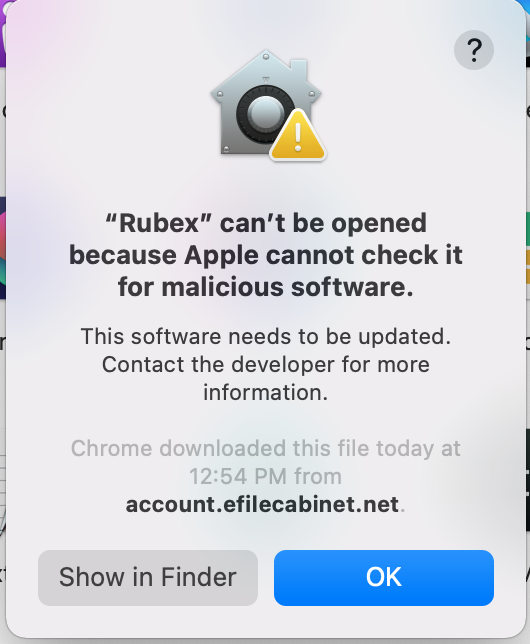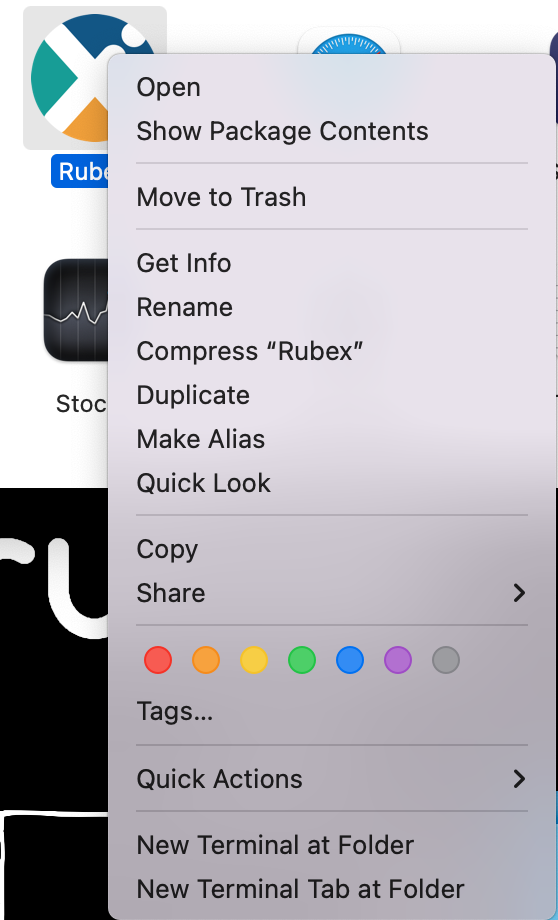Running Rubex on a Mac
If you try to open Rubex on a Mac you will get the following error:
In order to open the software, you will need to find Rubex in your applications folder. Press "Ctrl" while you left click on the Rubex app. A dialog box will open as shown below. Click on "Open".
A popup will show on the screen as shown below. Click on "Open". This will add a security exemption to Rubex.