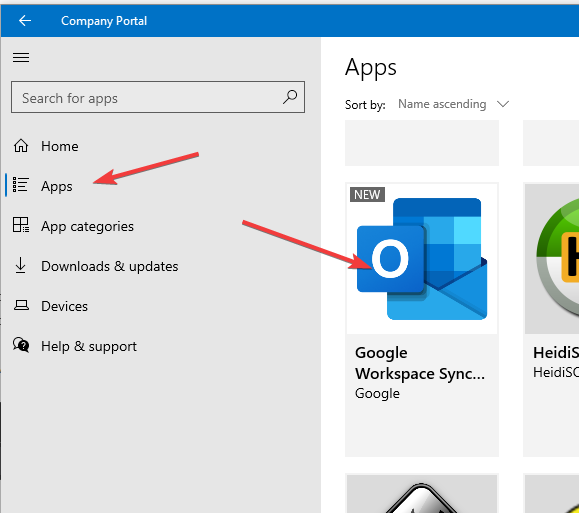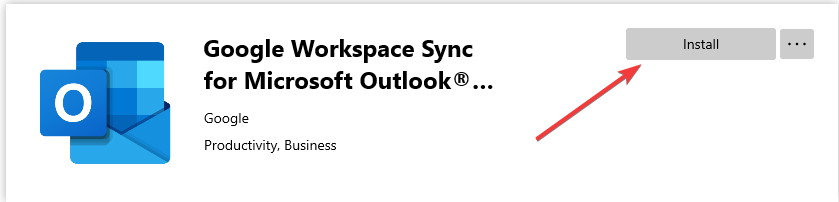How to sync Outlook with Gmail or Google Calendar
There are a couple ways to setup Outlook to use Gmail. Using Google Workspace Sync for Microsoft Outlook® (GWSMO) is the easiest way to do this. The other way to do this would be to manually setup IMAP in Gmail (not recommended).
To install GWSMO please follow the steps below:
- Please note that there is a very high possibility that you will have to uninstall your entire Office suite for this to work.
- Close Outlook if it is currently open
- Open Company Portal on your computer
- Search for "Google Workspace Sync for Microsoft Outlook® (GWSMO)" within Company Portal and click on the install button.
- Note; if that installation fails you can alternatively go to Google's website and download the (RECOMMENDED FOR USERS version. Click on the file to manually install it.
- If you get an error that no supported version of Outlook is installed then you will need to uninstall and reinstall your entire Office suite.
- Once the install is successful it
haswillbeenopeninstalled,afollowpop-up prompting you to sign into your email account. - Follow all the prompts to finish the
setup.install. - Click "Create Profile" when that window shows up.
- Click OK on the default profile name
- At this point you should see the software syncing things from Google to Outlook. You may see some errors. You should allow 30 minutes for all syncs to happen before you report any errors to IT.