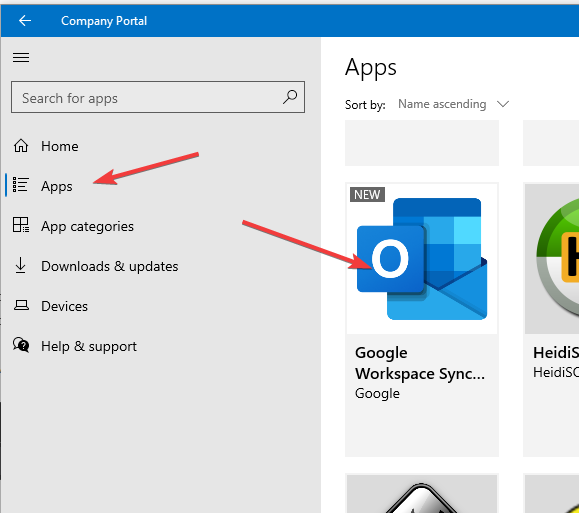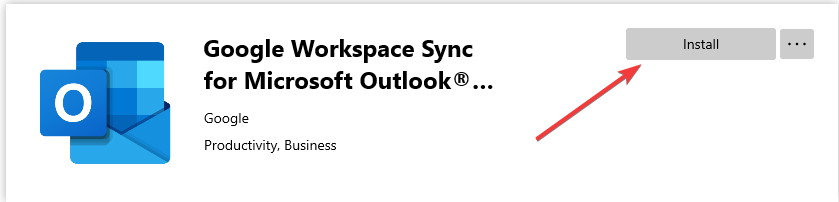How to sync Outlook with Gmail or Google Calendar
There are a couple ways to setup Outlook to use Gmail. Using Google Workspace Sync for Microsoft Outlook® (GWSMO) is the easiest way to do this. The other way to do this would be to manually setup IMAP in Gmail (not recommended).
To install GWSMO please follow the steps below:
- Close Outlook if it is currently open
- Open Company Portal on your computer
- Search for "Google Workspace Sync for Microsoft Outlook® (GWSMO)" within Company Portal and click on the install button.
- Note; if that installation fails you can alternatively go to Google's website and download the (RECOMMENDED FOR USERS version. Click on the file to manually install it.
- Once it has been installed, follow the prompts to finish the setup.