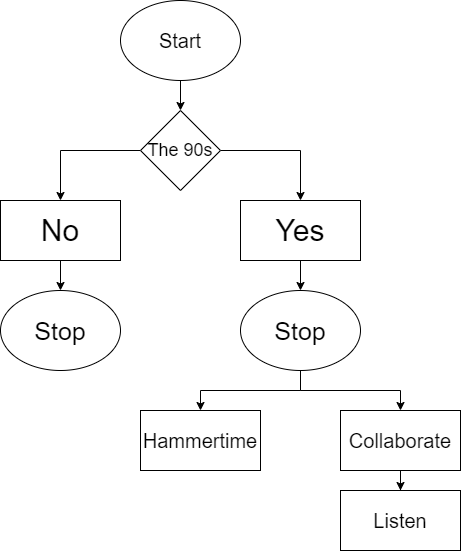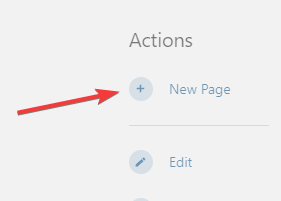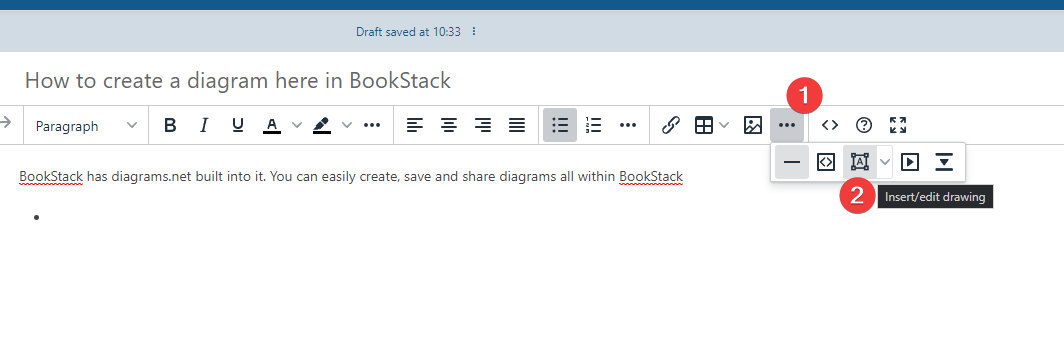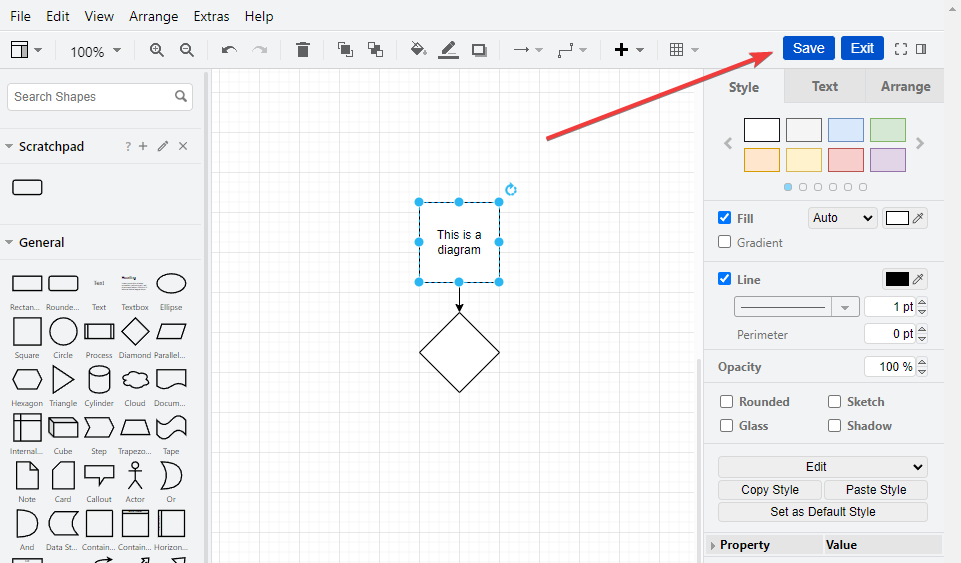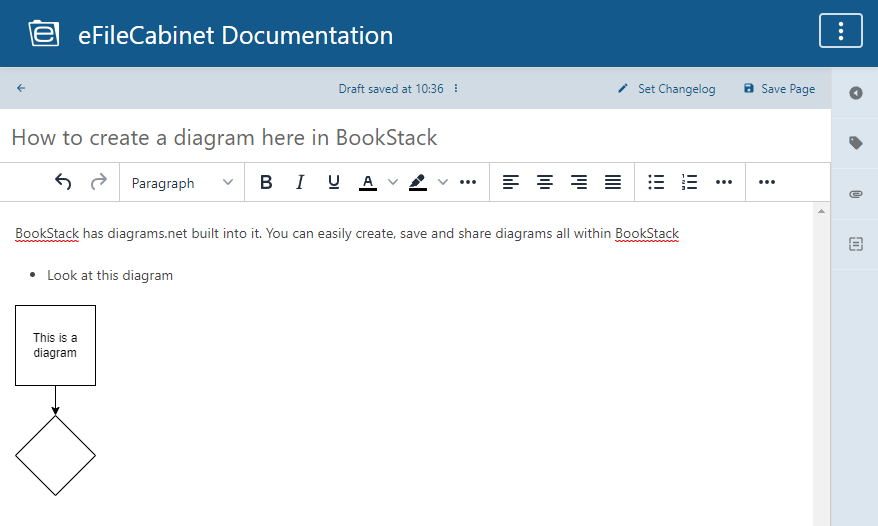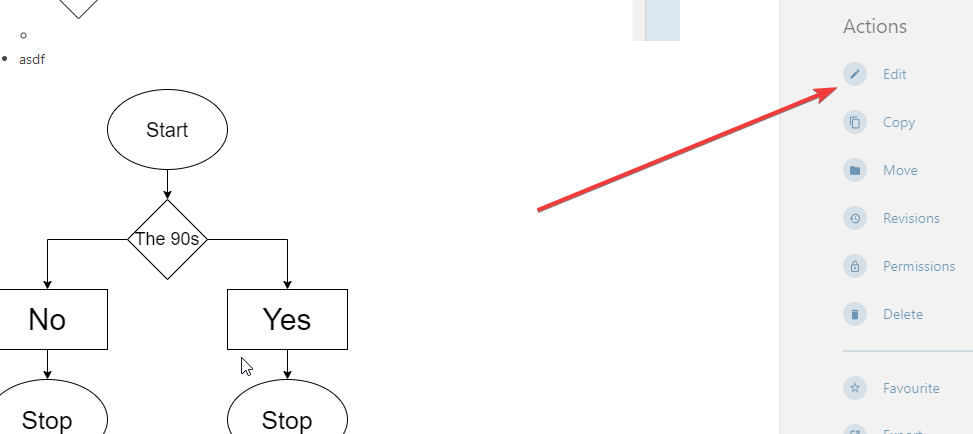How to create a diagram here in BookStack
BookStack has diagrams.net built into it. You can easily create, save and share diagrams all within BookStack
- Make sure you have edit permission in BookStack. If you do not, you can request permissions by going to ithelp.efilecabinet.com and submitting a ticket.
- Create a new page or edit an existing page by clicking on the the link on the right side of the screen.
- On the top navigation, click on the "..." then click on the icon for Inserting or Editing drawings.
- Create your diagram. When you are done, you can save the document.
- Don't forget to save the page as well after the diagram is inserted.
- To edit a diagram, you will first need to edit the page
- In the page edit mode, you can double click on the diagram to edit it.
- If you would like to share the diagram, you can share the URL of the BookStack page. Anyone with edit permissions for that page will be able to edit the diagram.
- Please note that real-time collaboration is not possible. If multiple people are editing the diagram at the same time, the diagram that is saved last will be the diagram that shows up on the page.