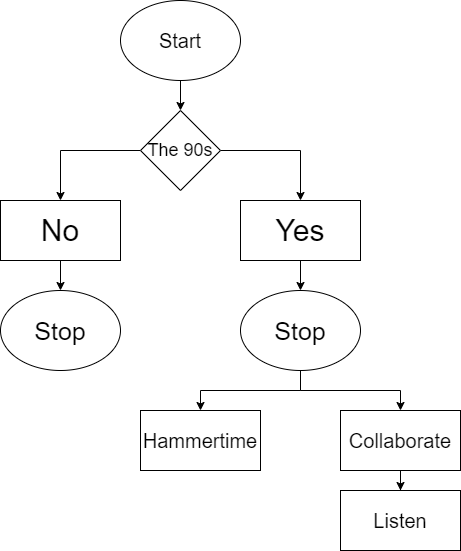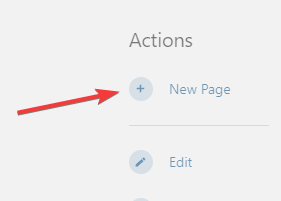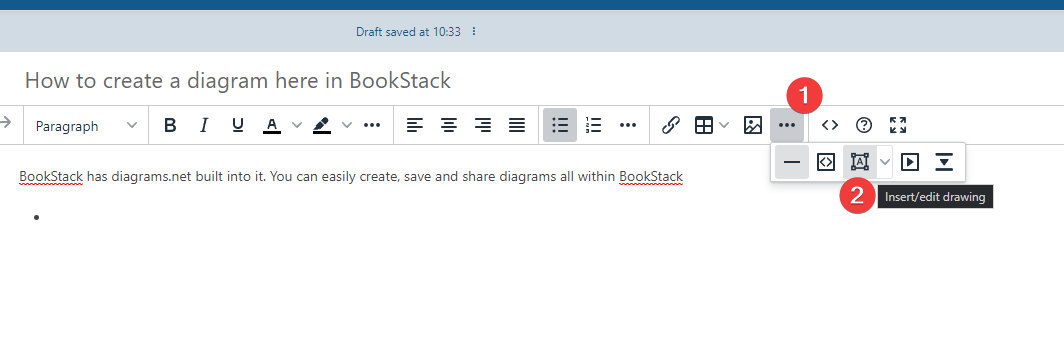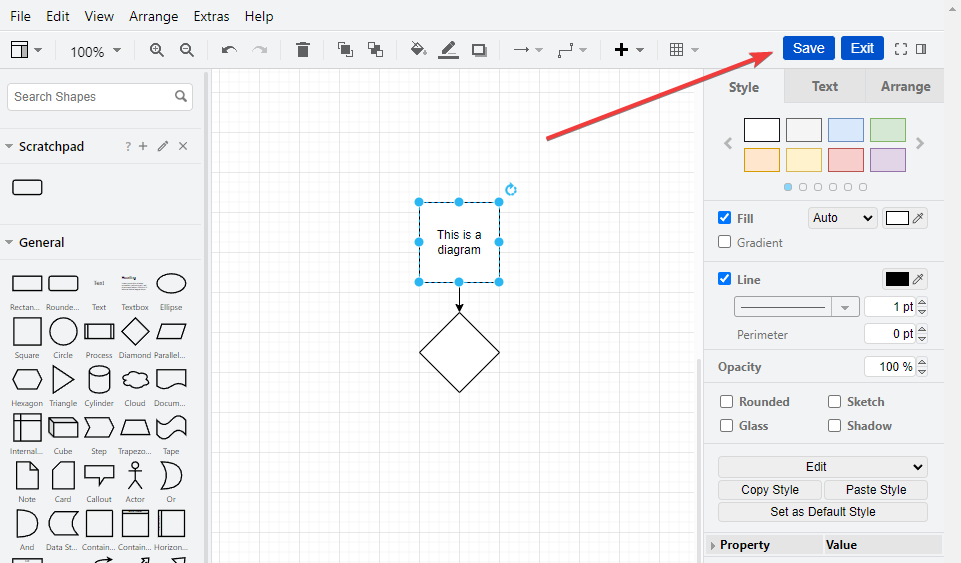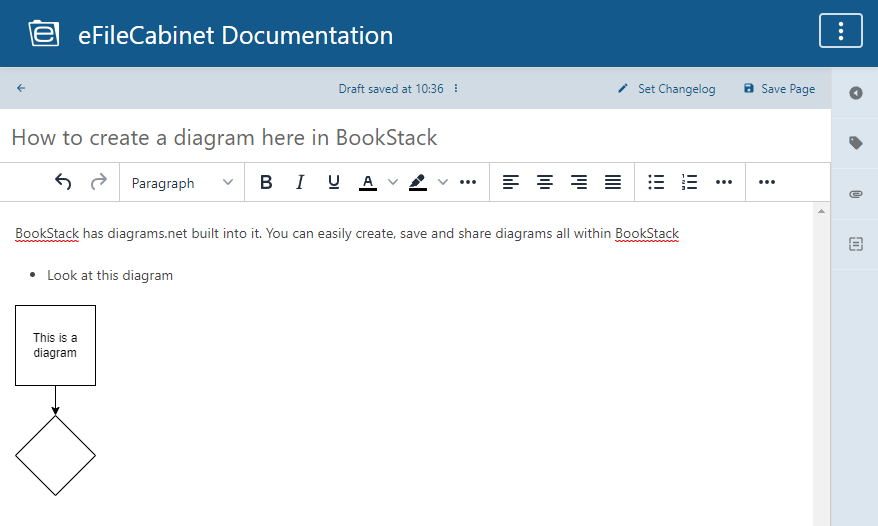How to create a diagram here in BookStack
BookStack has diagrams.net built into it. You can easily create, save and share diagrams all within BookStack
- Make sure you have edit permission in BookStack. If you do not, you can request permissions by going to ithelp.efilecabinet.com and submitting a ticket.
- Create a new page or edit an existing page by clicking on the the link on the right side of the screen.
- On the top navigation, click on the "..." then click on the icon for Inserting or Editing drawings.
- Create your diagram. When you are done, you can save the document.
- Don't forget to save the page as well after the diagram is inserted.
- asdf