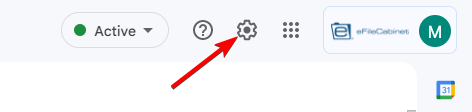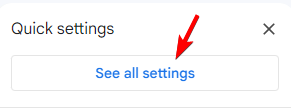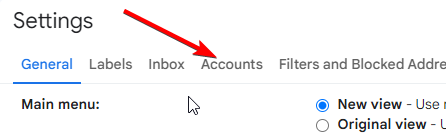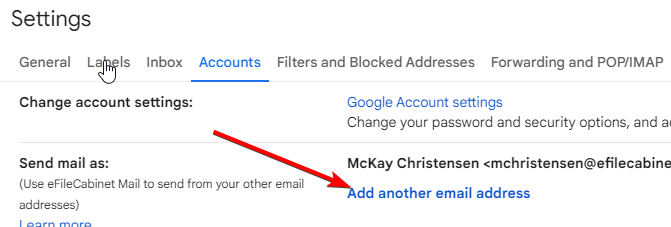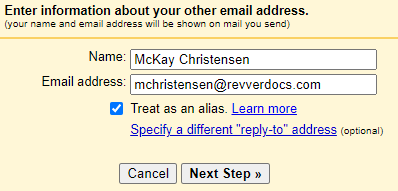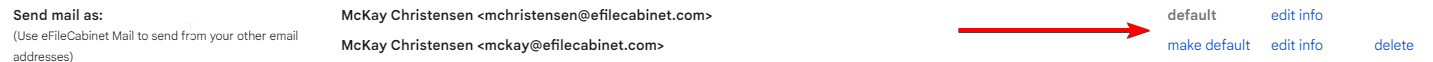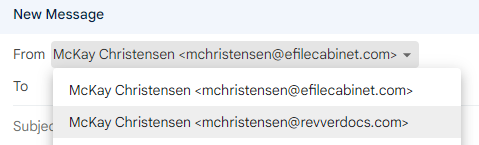How to configure Gmail to use your Revver email alias
Please do NOT use your alias before the official launch day
Everyone has already been setup with a @revverdocs.com email alias. Before you can use this you will need to configure Gmail to use this.
- Click on the settings (gear icon) in the upper right corner of Gmail.
- Press the "See all settings" button.
- Go to the Accounts tab.
- Click on the link to "Add another email address"
- Enter your alias email address then click on "Next Step"
- To make this your default email address you can click the "make default" link
- When you compose a new email, you will now have a dropdown in the "From" field and you can choose the email address you would like to send the email as. Make sure this is your new revverdocs.com alias.
- Make sure you update your signature before you start sending out emails with your new alias.