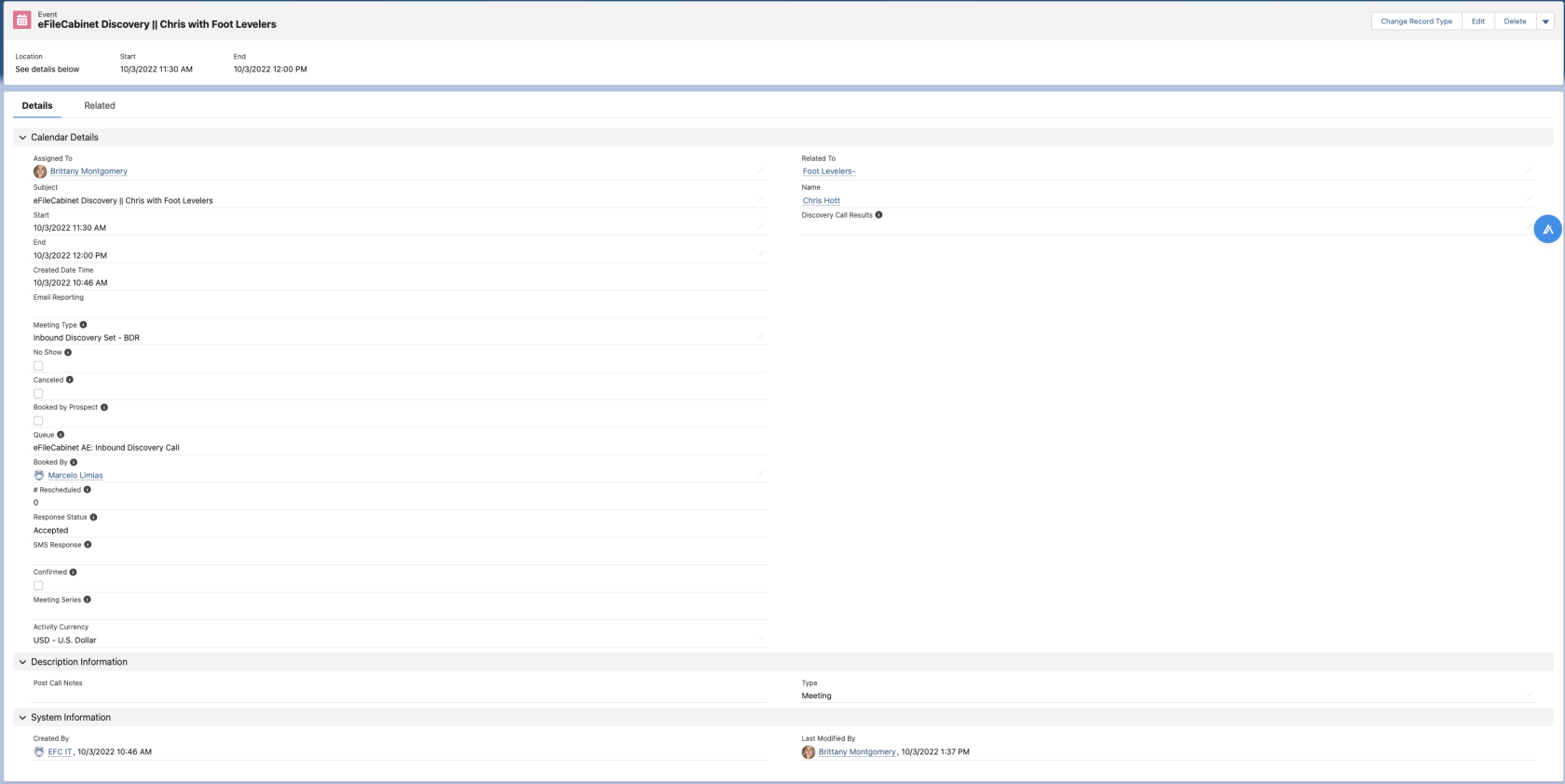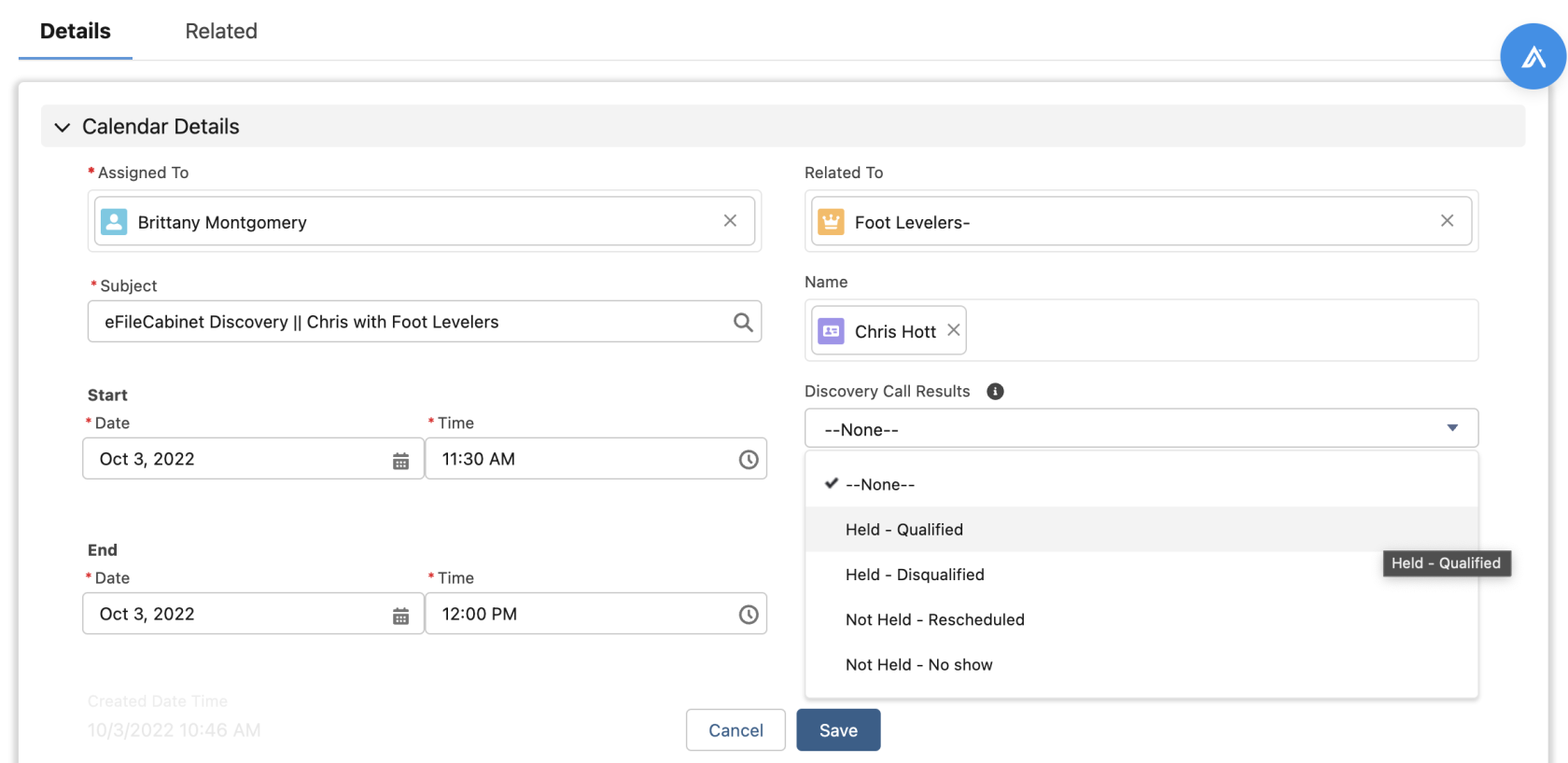SQL Approval Process
Appointments Set (BDR)
📌 Set appointments as usual. Events in SFDC look like this:
Requirements/ Key Activities
For a deal to be considered an SQL, all of the following must be completed:
[ ] Discovery call booked (on the calendar, agreed to by the prospect)
[ ] SQL criteria has been met & validated
[ ] Lead notes completed and handed off to the AE
SQL Criteria
SQL Approval
The AE will be responsible for confirming SQL criteria has been met by the BDR. This is separate from opportunity creation criteria; it may be the case that an SQL is approved but an opportunity is not created by the AE.
- For example, they are evaluating vendors, but their budget has changed and timeline has been pushed out.
**The AE will have 48 hours from the appointment held date to approve or reject an SQL.
This will be done by dispositioning the event AND the associated lead under “Discovery Call Results”**
- Held - Qualified: Approved SQL
- Held - Disqualified: Did not meet SQL criteria
- Not Held - Rescheduled: In Progress (AE will disposition the SQL after meeting held)
- Please create a new event for the AE to approve
- Not Held - No Show: BDR is responsible for rescheduling
BDR Tracking
- Appointments to be decisioned: appointments set with no discovery call results
- Approved SQLs this month
- Appointments Not Held
FAQs
How Do I Contest An SQL Decision?
- Connect with your AE first to get context on the decision. If you believe you have followed all criteria, please send your SQL notes to Ryan or Kaitlin to review!
How Do I Get An SQL Approved By My AE?
- If it has been over 48 hours from the appointment held, first check in with your AE to remind them with a link to the event. If it has been an additional 24 hours from reminding the AE and they still have not updated the event or communicated a reschedule to you, escalate to Ryan or Kaitlin.
I didn’t qualify the lead, but I did set the appointment. Do I get SQL credit?
- You will only get SQL credit with a qualified lead. BUT you can attempt to gather some qualification info. over email or a phone call prior to the appointment and research the lead on Zoominfo, LinkedIn, etc. to gather some qualification details.
If you were still not able to gather any qualification information, you will not get credit for the SQL. However, any potential BDR credit regarding opportunity creation or closed won value will still be possible!
How can I get SQL credit for outbound, re-engage, or dead opportunities?
- Create a lead, assign the appointment, and have your AE approve or reject as they normally would </aside>