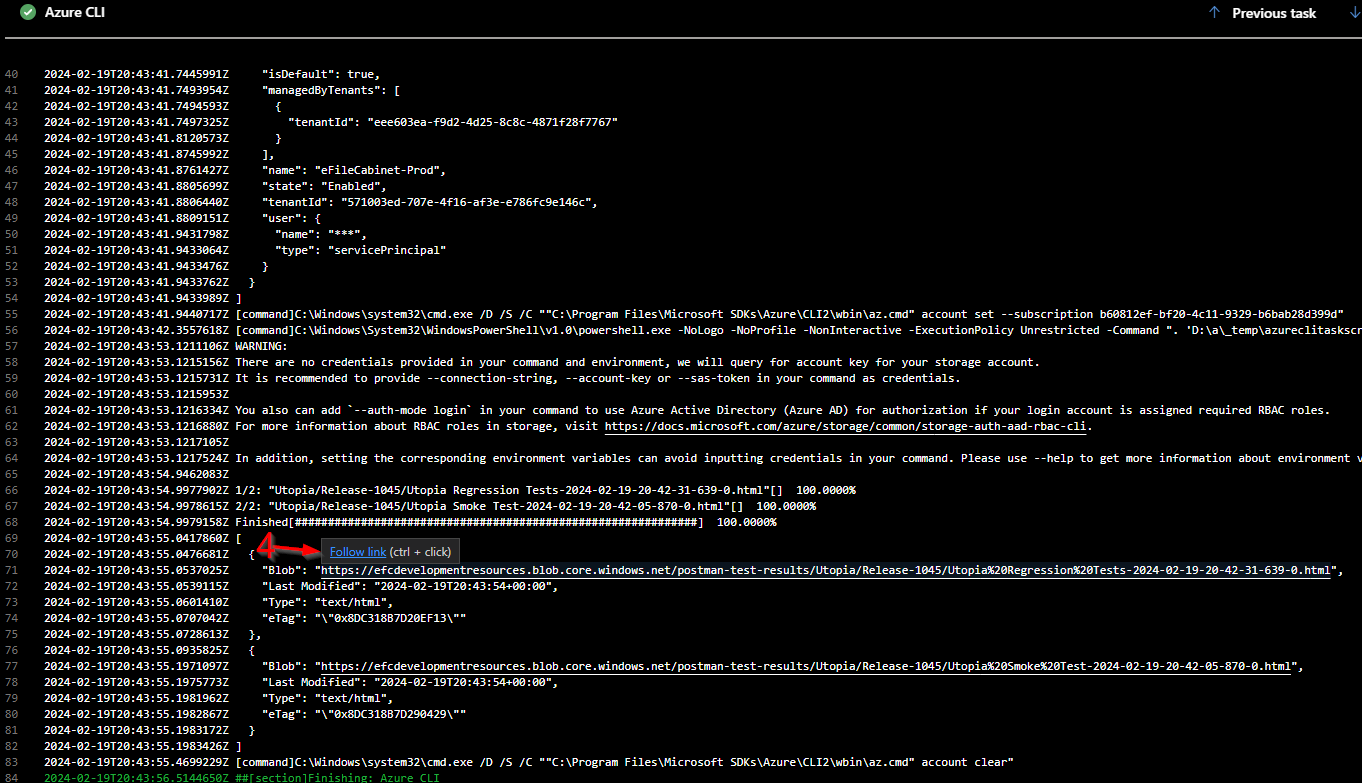Reading the Error Log in the Postman Auto-Tests in the Pipeline
- Click on the Run Postman Tests job.
- Click on the Deployment Failed task
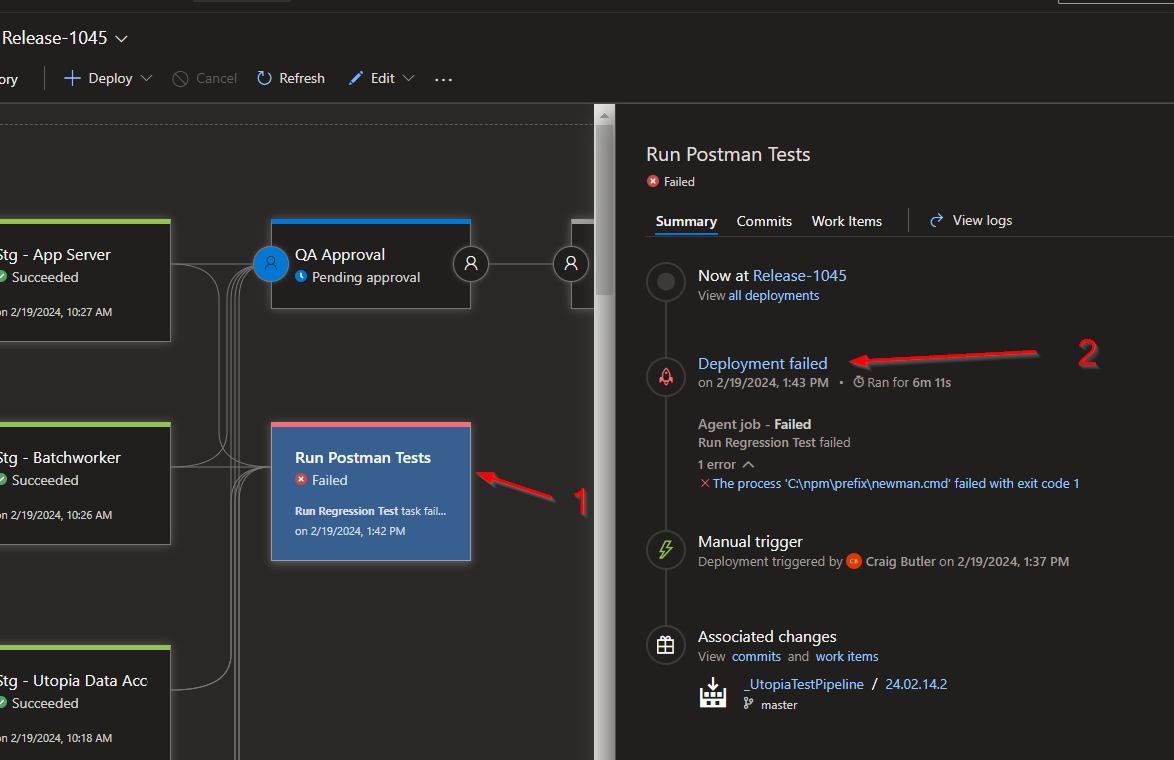
-
Click to open the Azure CLI step.
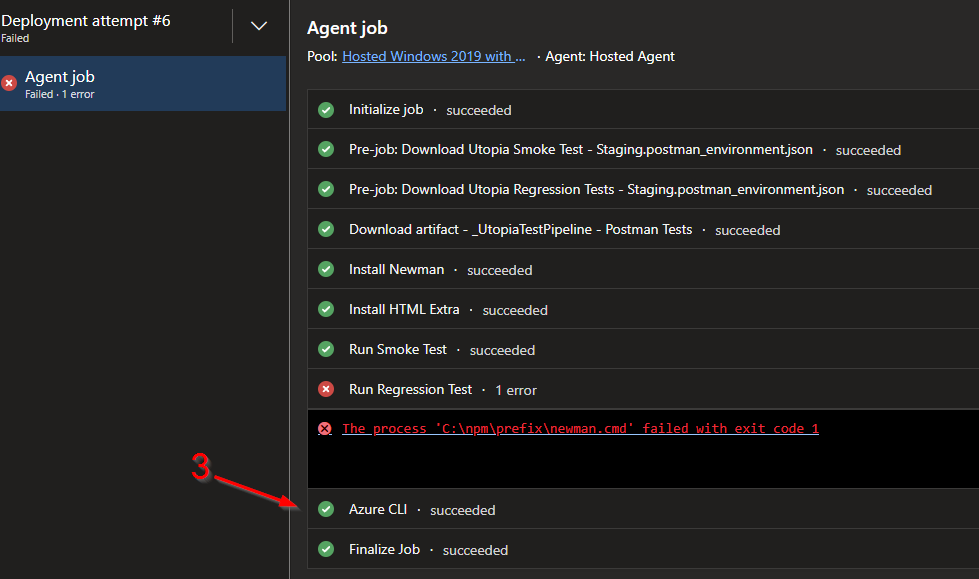
4. Scroll toward the bottom of the log and you'll see a Blob link for the Utopia Regression Tests. Hover over it, and a toast message will appear with a "Follow Link" option. Click it.
5. A Newman Run Dashboard page will appear with the results of each test. Click on the "Failed Tests" tab and then click on each item to see the error as to why. You may need to run these tests locally again to see why they are failing exactly and see if it is an issue with the newly released code or your tests/setup.