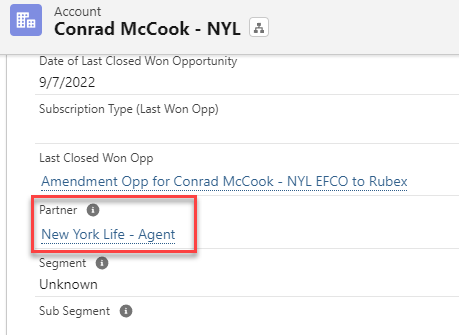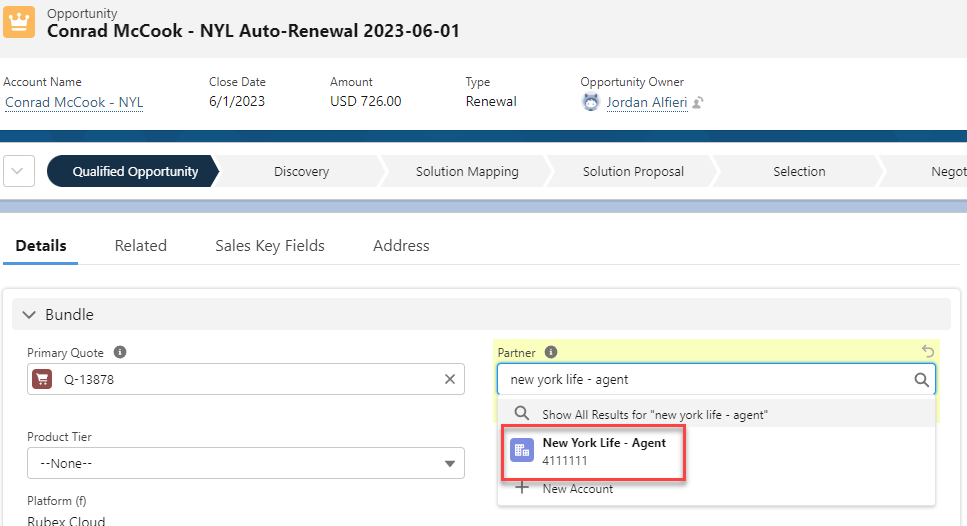New York Life Agents that opt into Sales Central
“NYL opt into Sales Central”
-
Make sure that the "Partner" field on the Account and the "Partner" field in the Renewal Opportunity contains “New York Life - Agent”
-
This drives the Rubex Growth product configuration to align with NYL settings.
-
If that field is empty, fill it in with “New York Life - Agent”
-
On Opportunity, fill in:
-
Primary opportunity contact
-
Reason won (account relationships)
-
Competitor (none)
-
Go to the order for the quote
-
Add signer
-
Select “edit quote lines”
-
Under the “CPQ Quote Information” header
-
Billing frequency: Annual
-
Payment terms: due upon receipt
-
Payment method: Credit card
-
Platform: Rubex Cloud
-
Utopia Instance Type: US
-
Subscription term: count the number of months from date they signed up in Sales Central until 1/14/2025
-
Start date: their existing start date
-
End date: 1/14/2025
-
Create enough groups to get to 1/14/2025. One group can’t be longer than 12 months.
-
Group 1
-
Dates
-
Start date: their existing start date
-
End date: plus 12 months minus 1 day
-
User count
-
Price = $0
-
Products
-
Filter for “New York Life - Agent”
-
Select “Rubex Growth”
-
Select “Agent License”
-
Group 2
-
Dates
-
Start date: add a year to Group 1 date
-
End date: add a year to Group 1 date
-
User count
-
Price = $0
-
Products
-
Filter for “New York Life - Agent”
-
Select “Rubex Growth”
-
Select “Agent License”
-
Last Group
-
Dates
-
Start date: Add one year to the previous start date
-
End Date: 01/14/2025
-
User count
-
Price = $0
-
Products
-
Filter for “New York Life - Agent”
-
Select “Rubex Growth”
-
Example
-
Agent renewal date is 9/15/22
-
So I would put the start date on the renewal as 9/15/22 and the end date as 1/14/25 (28 months).
-
Group 1 is 9/15/22-9/14/23 (12 months),
-
Group 2 is 9/15/23-9/14/24 (12 months), and
-
Group 3 is 9/15/24-1/14/25 (4 months).
-
User count
-
On the “subscriptions (date)” Google Sheet, look for the name of the agent.
-
The number of times their name is listed under the “Owner Full Name” column, that is the number of licenses they are requesting
-
i.e. Mariah Hurlburt is on the list for herself and her staff, Lisa Bartley (both names are tied to Owner Full Name Mariah Hurlburt)
-
Add 1 to that number they are requesting
-
Change the opportunity name to
-
“Agent Name” - NYL- SC - 1.14.25
-
i.e. "Mariah Hurlburt - NYL - SC - 1.14.25"
-
Add to the list for manual closed won opps, no need to send a DocuSign
-
NYL AMEND ACCOUNTS - Negative $ + Add'l License - Google Sheets
-
Fill in all details into column H-L