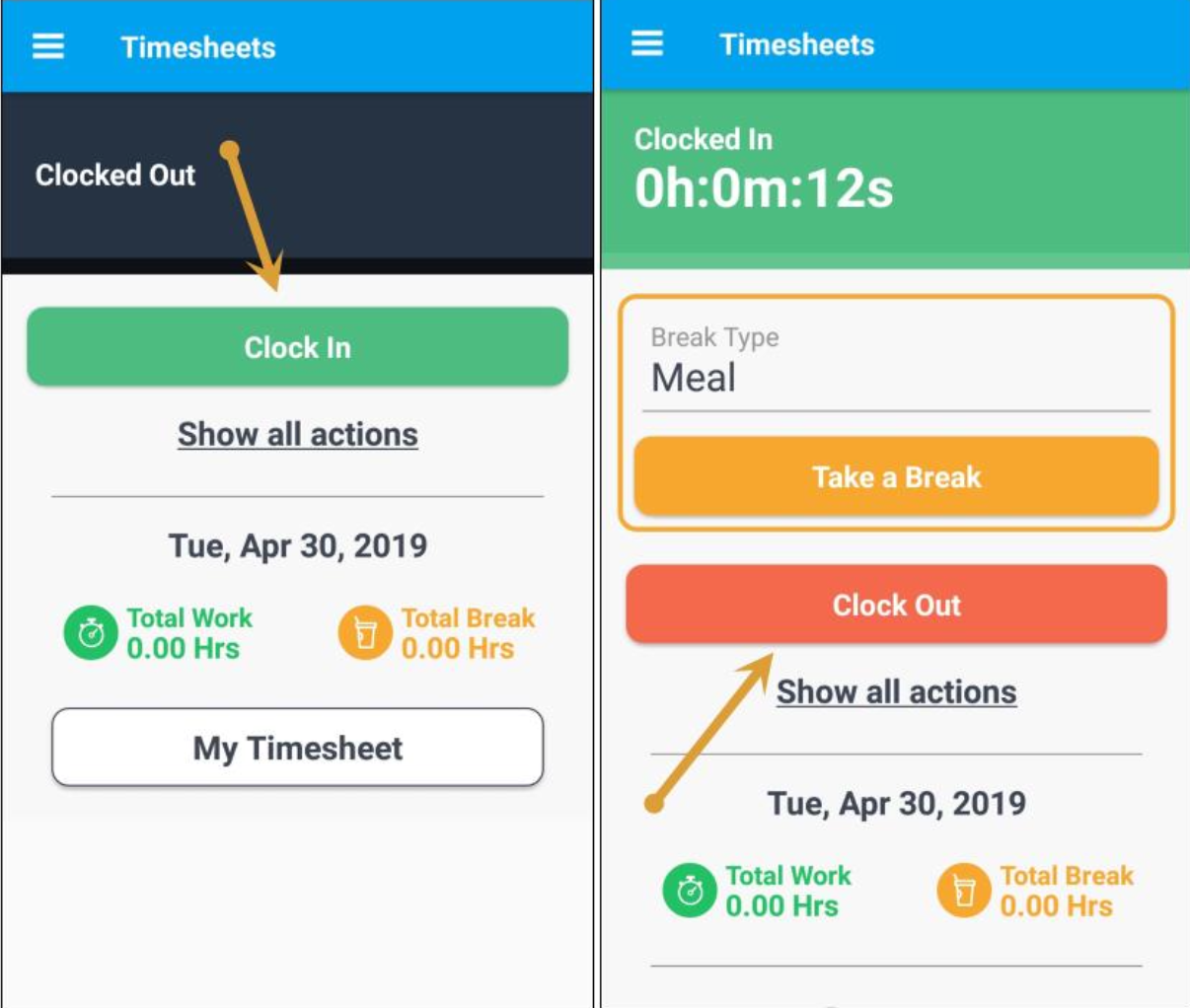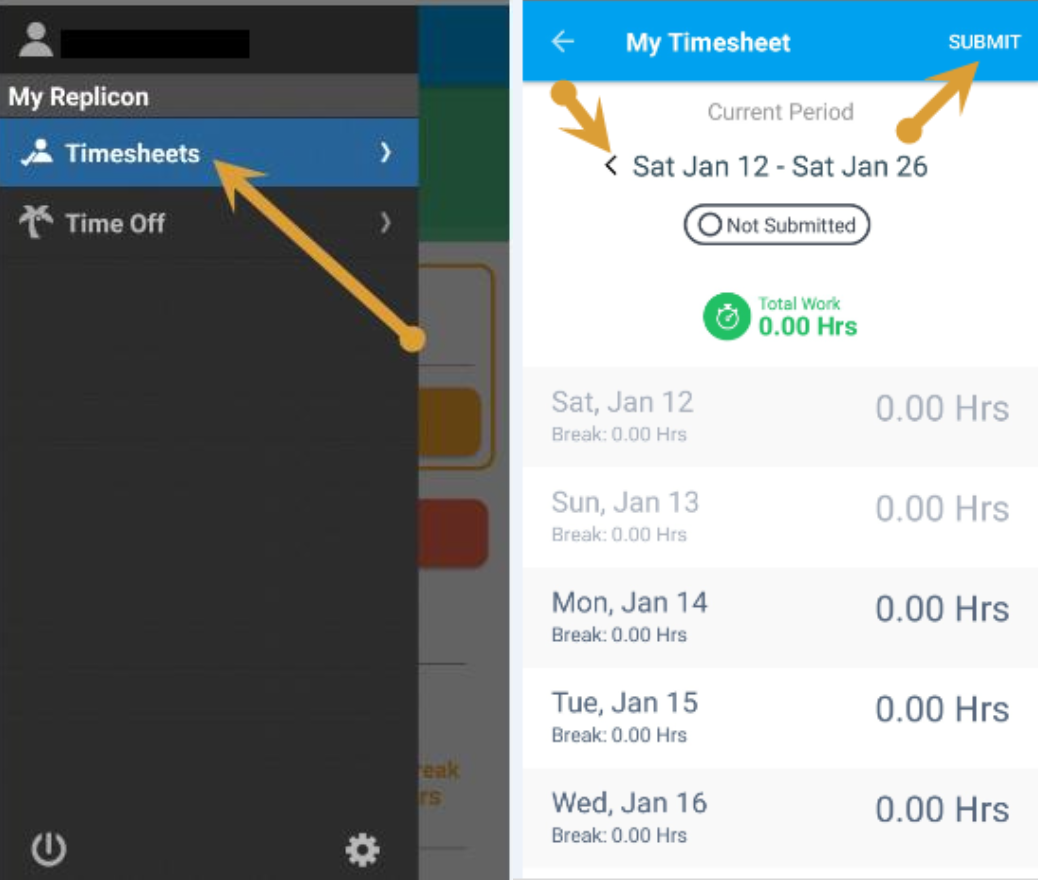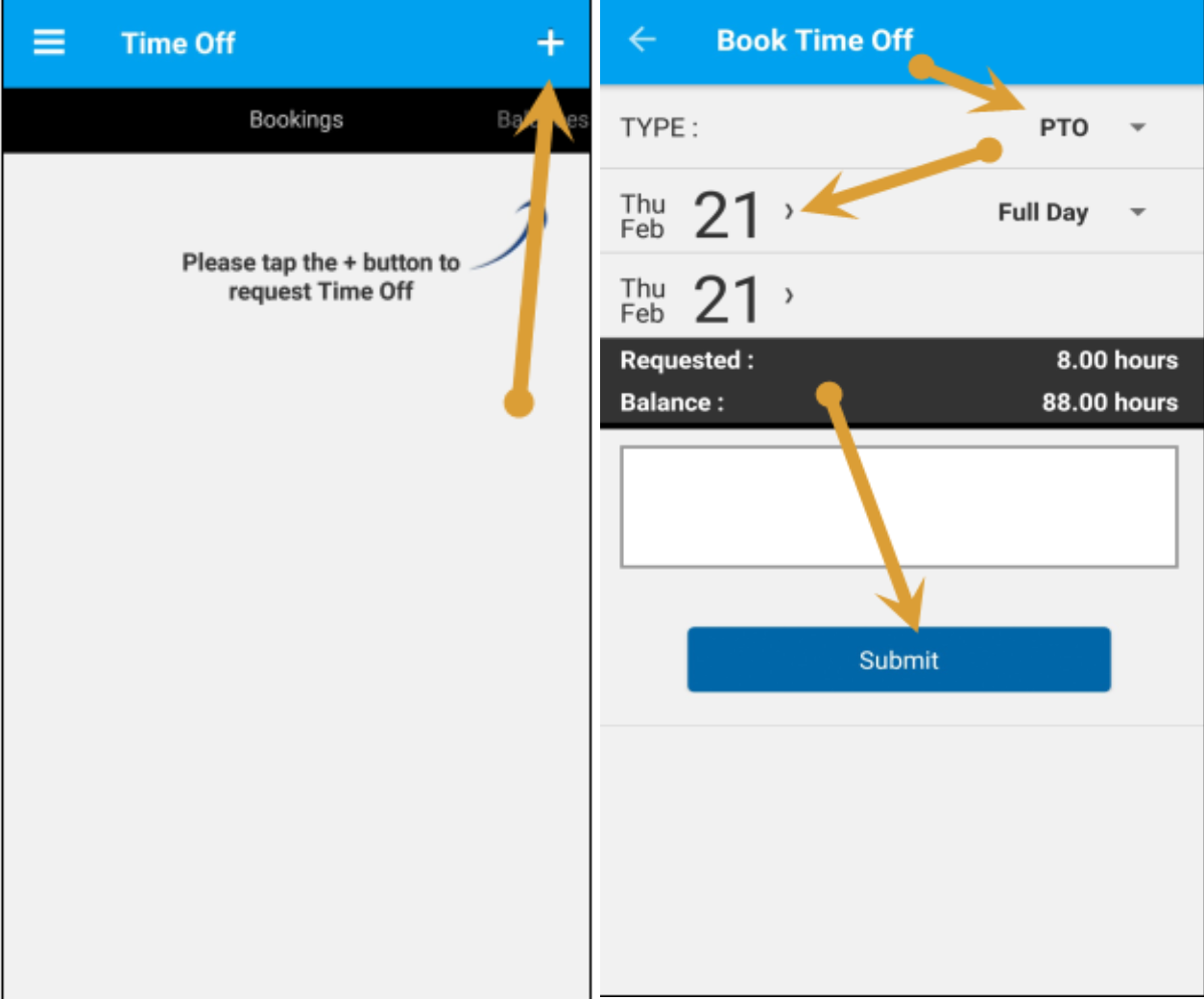How to Log Hours in Replicon
You can access Replicon in two ways:
Mobile App: Replicon – Timesheets with GPS - or - Website: https://login.replicon.com/
- Log into the Replicon App, Website to clock in / out, view timesheets, approve timesheets and submit PTO requests.
Your credentials for Replicon:- Company Name: Stratushr352
- Username: Splashtrack Email Address
- Password: You create this by selecting "Forgot Login Credentials?"
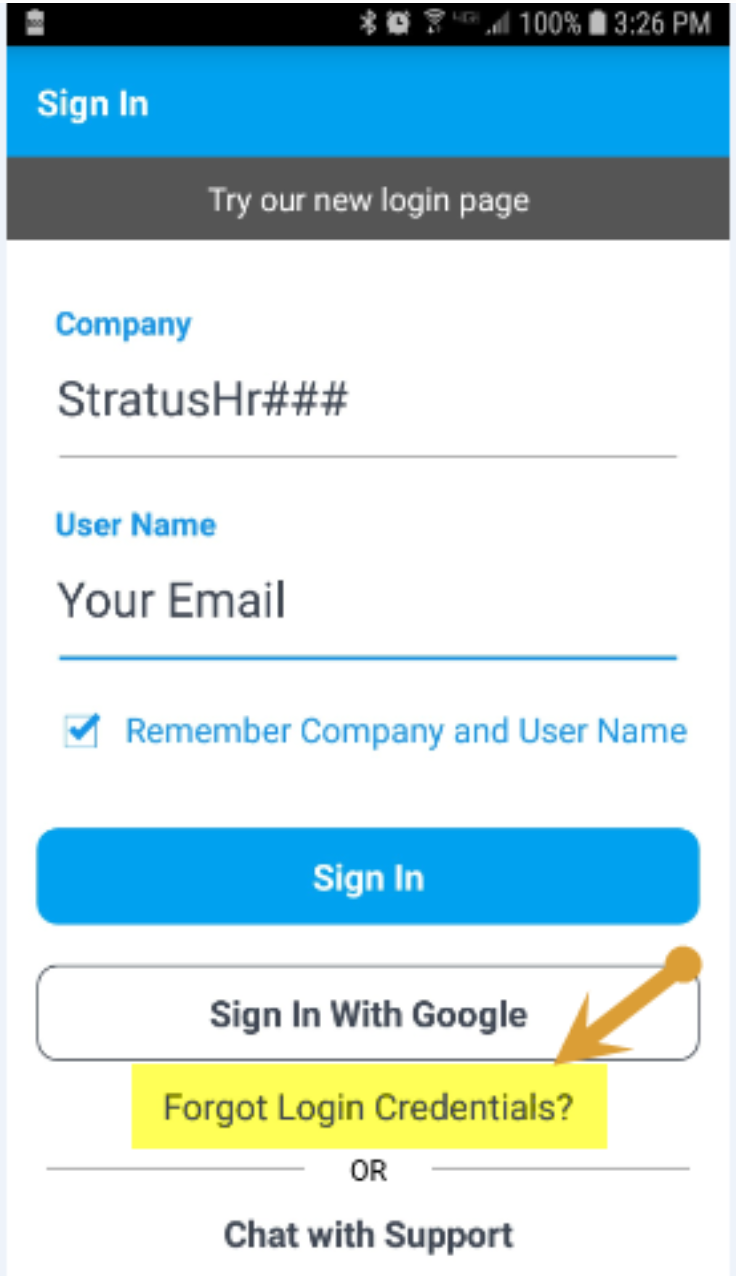
- To Clock in please click on the Green Clock in Button, and to Clock Out please click the Red Button.
- To submit your timesheet please click on the three lines on the top left or on Timesheets or at the bottom if using an apple device and then select the correct pay period and submit.
- To submit a PTO request please click on Time Off and then the + Sign to select a day and time. Click Submit to send the request to your supervisor for approval.