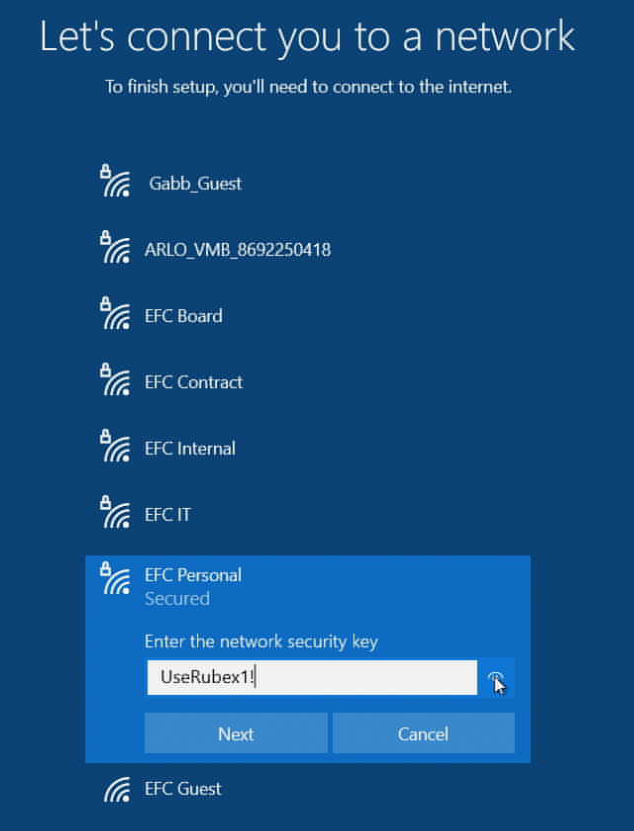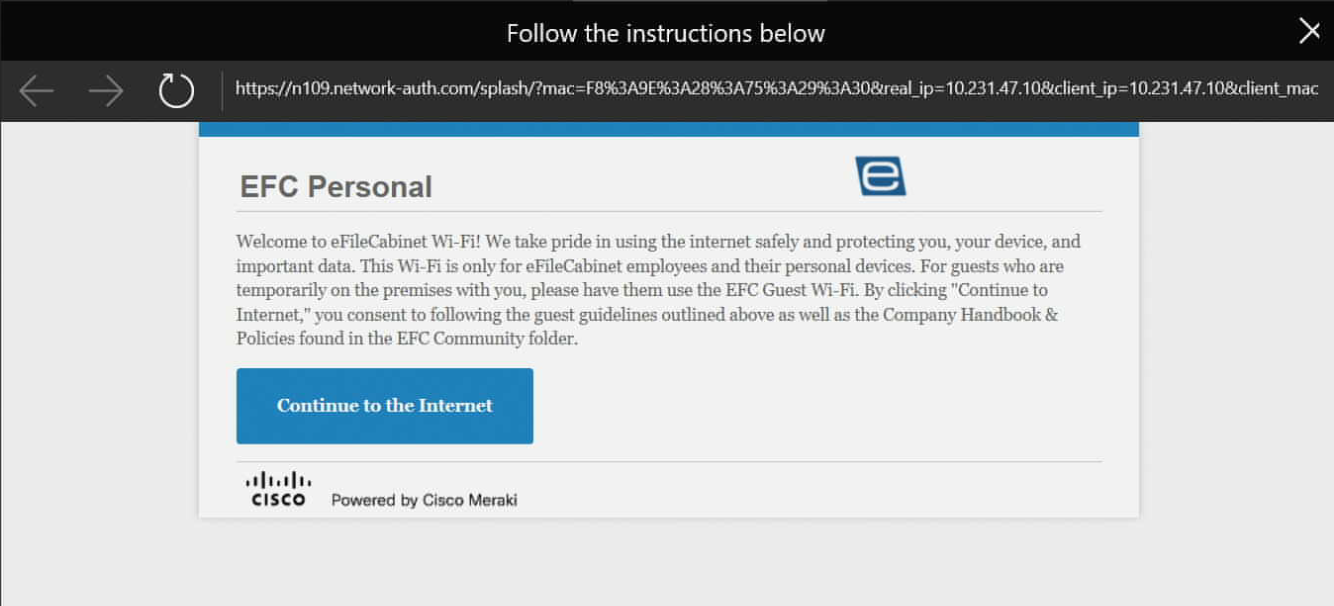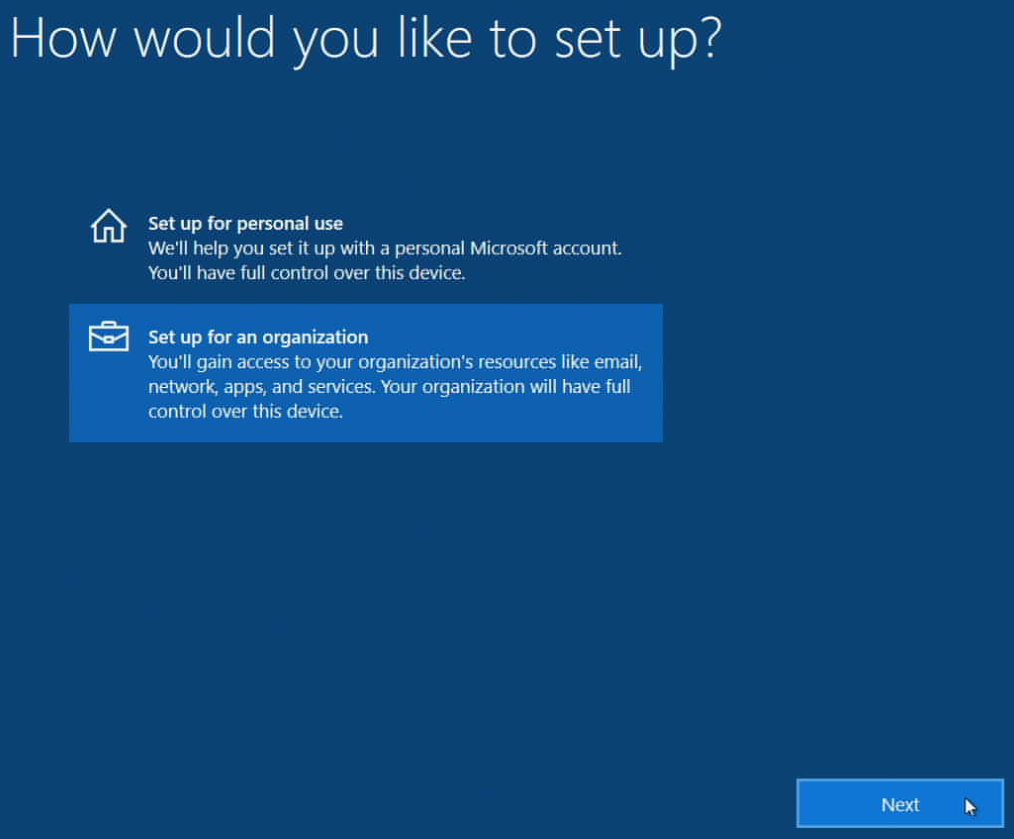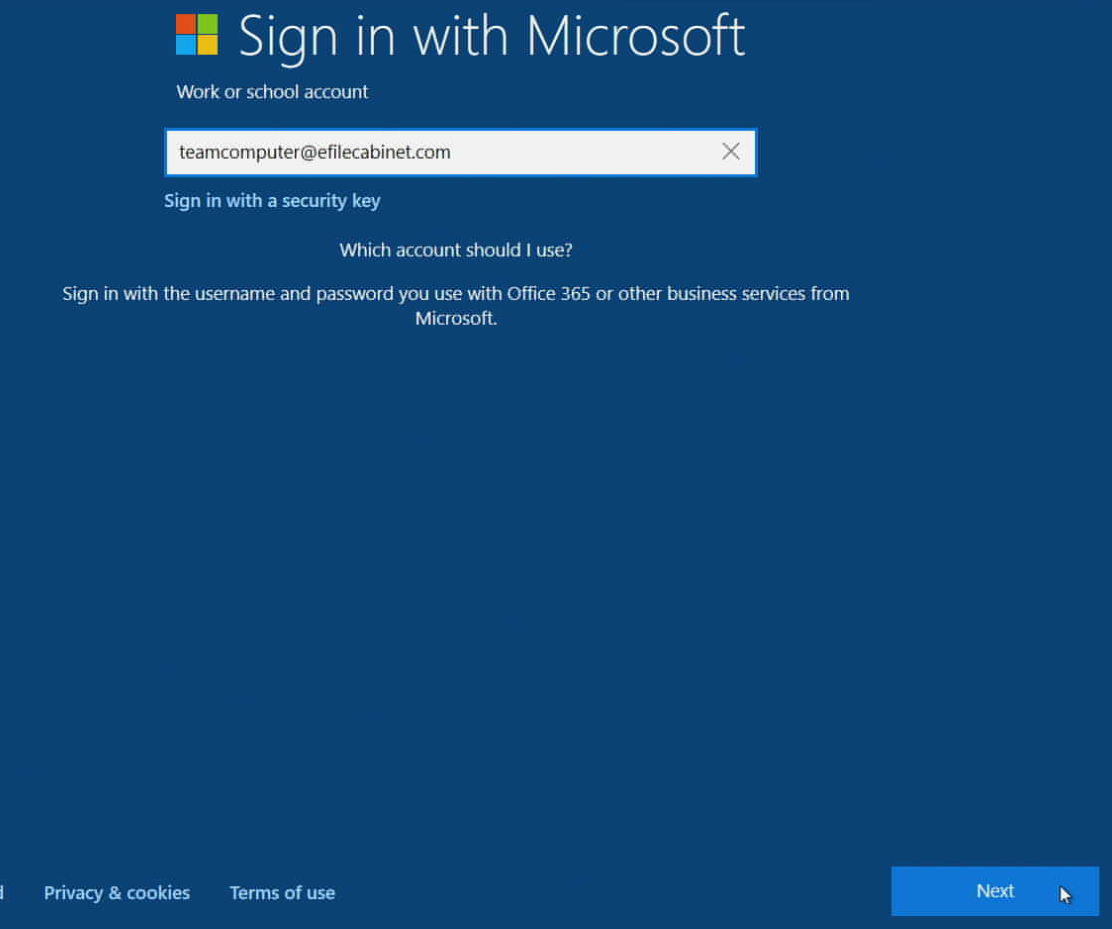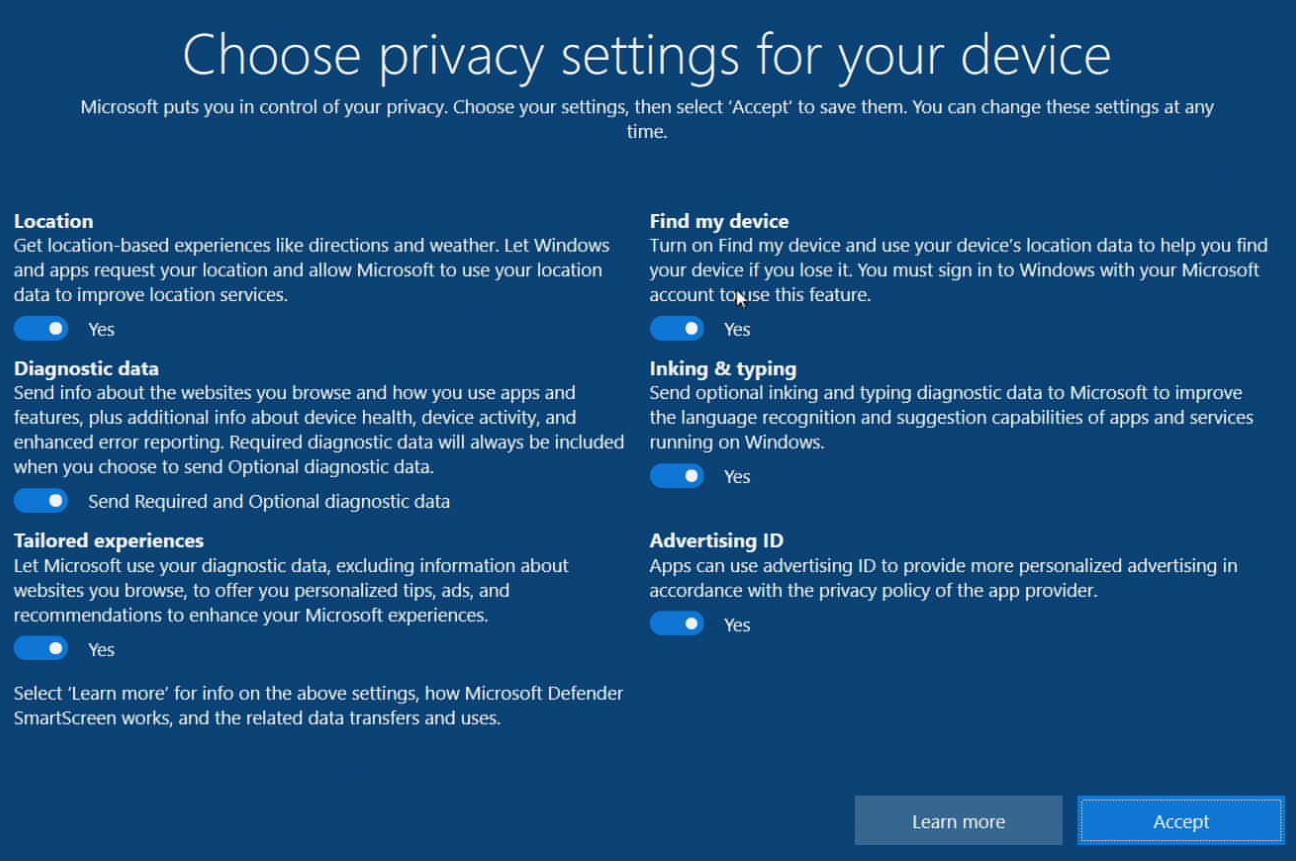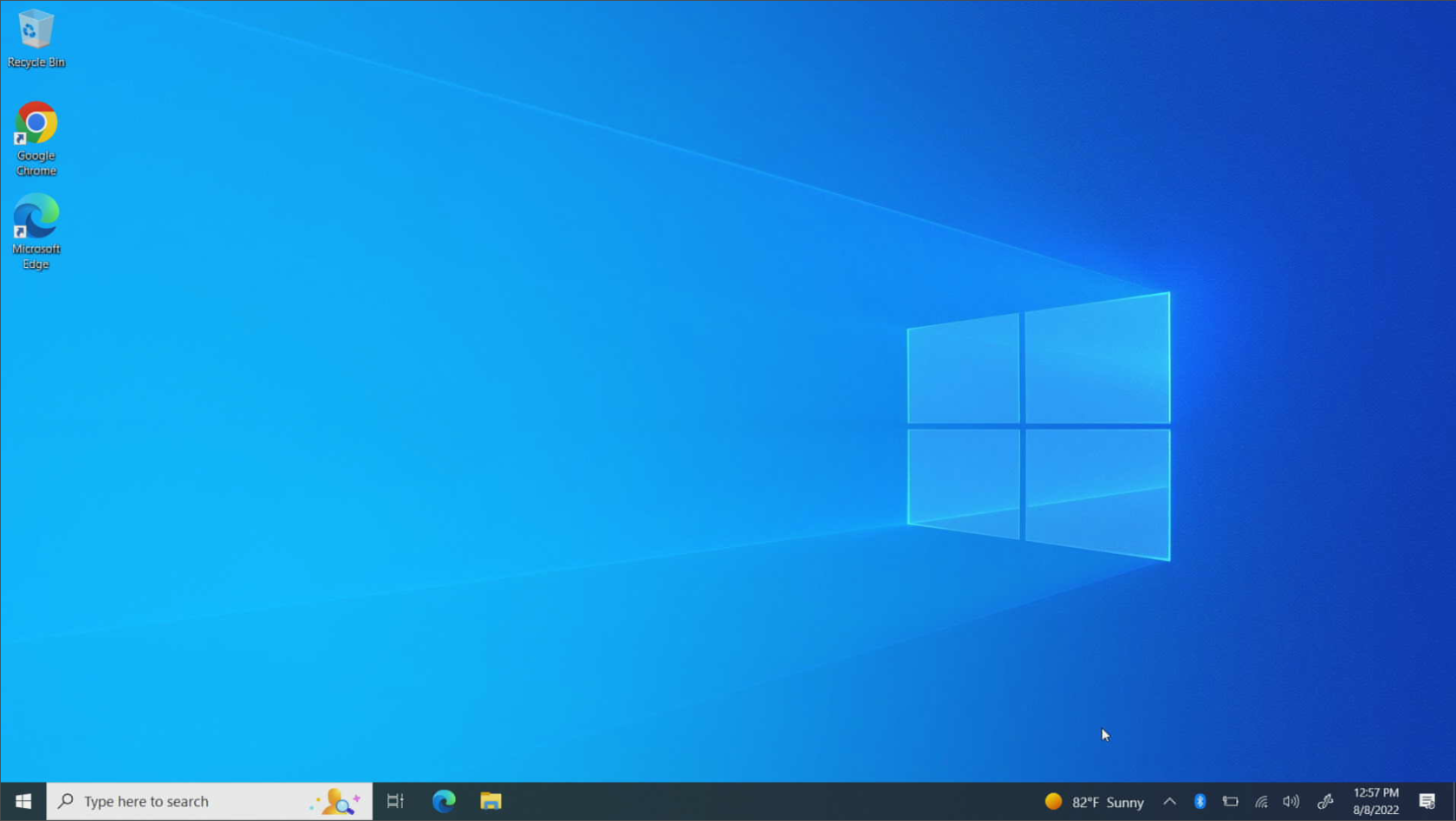How to setup a new Windows computer
All MacbooksWindows computers just need to be logged into with your email address and Microsoft password. Most computer setup will be done automatically.
Instructions - Concise text version:
- Setup your Mac with the options of your choosing.
- Connect to the Internet. If in the office, log into "efc Personal" Wifi with the password "UseRubex1!"
- Login with your email address and Microsoft password. You will need to do this several times during the setup process.
- Login to iCloud using your eFileCabinet email address and Microsoft password.
- Set a secure computer password.
- Configure your preferred settings.
- You must enable Filevault when you are prompted.
- Chrome, Slack, Zoom, and Company portal will be installed automatically. This usually takes 5-10 minutes but can be longer on slower Internet connections.
Instructions - Detailed version with screenshots:
- Boot the computer
- Select the
languageregion, language, andregionkeyboard you wish to use. You can skip the second keyboard layout. Set up Accessibility option ifIf youneedarethemin the office, connect to the "EFC Personal" Wifi connection with the password "UseRubex1!". If you are at home, connect to your preferred Wifi connection.
- After you connect to Wifi you will be taken to an Internet agreement. Click on the "Continue to the Internet" button.
- Agree to the Windows License agreement
- When it asks you to setup for personal use or for an organization make sure you select "
Not now"organization".
- Sign in with your email address and Microsoft password. If this is the first time using your password, it will have you create a new password. Make sure you set a password with 10 characters, an uppercase letter, a lowercase letter, and at least one number or symbol.
- When it asks you to choose your privacy settings you can customize the settings or keep the defaults.
- Setup your fingerprint if it gives you the option and create your Windows Hello PIN.
- After you have setup and verified your credentials, Windows will setup your user and show you a screen as shown below.
- If you have any questions or concerns, you can submit a ticket to IT by going to ithelp.efilecabinet.com or sending an email to ithelp@efilecabinet.com