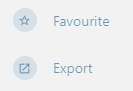Skip to main content
eFileCabinet Internal Documentation
Some things you should know
- By default all accounts are created with view permissions. Viewers can make comments on all pages but cannot edit the content of the page. If you need edit access please submit a ticket to ithelp.efilecabinet.com (or email ithelp@efilecabinet.com) and specify what Shelf you need edit access to.
Basic Navigation
- The easiest way to find an article is to use the search bar at the top of your screen. If you prefer to browse to see what is available you can go to the "Shelves" or the "Books".
-

- In the top right of a page (article) you can view the details for the page. It shows when the page was created and updated. You can also see how many revisions it has has. An editor can restore previous revisions.
-
-

- Everyone can favorite or export a page.
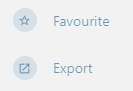
- When you favorite an item it shows up in a custom page in your account that can be found by going to your profile name and clicking on "My Favorites"
- Exporting allows you to save a PDF of a page, chapter, or an entire book.
Terminology
-
Shelves / Shelf = Department
-
Book = Category or Topic
-
Chapter = Sub-Category or Topic
-
Page = Article