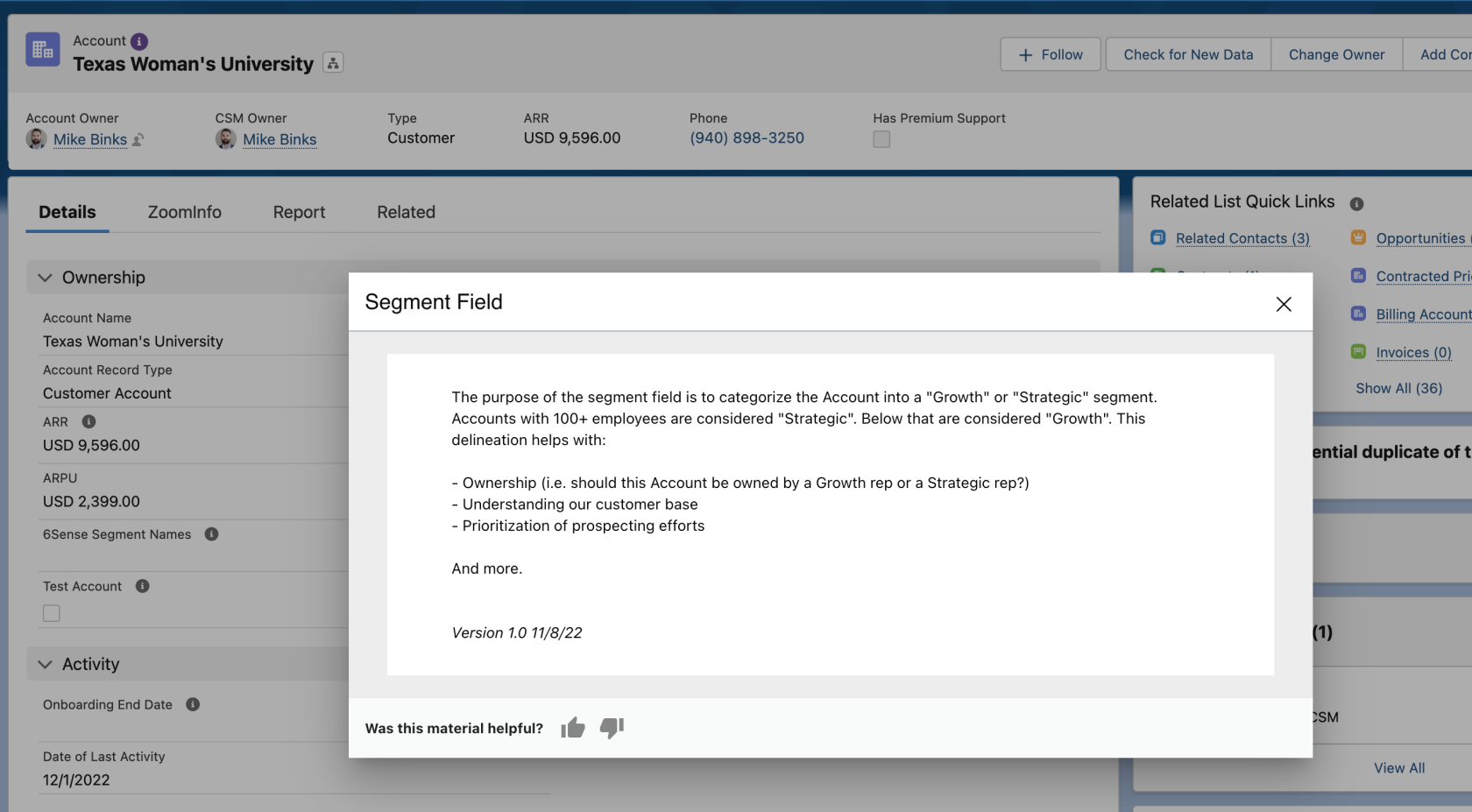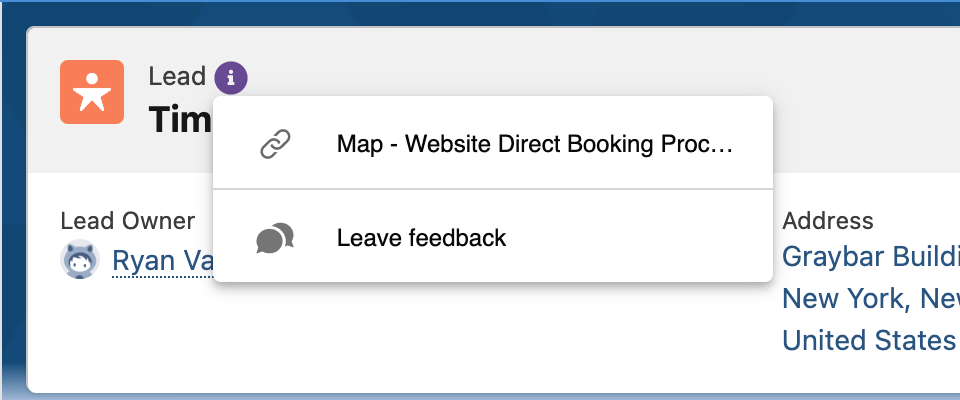Elements.cloud Training & Setup
All Salesforce users should have a license to Elements.cloud. This tool allows users to see embedded content in Salesforce (business and system process maps, how-to's, links to external documentations, notes, etc.) through a 'purple dot' at the top of the record page or on a field.
This is a Note that opens on the Account purple dot when you click "Segment Field".
It also allows users to "Leave Feedback". For example - you think there are too many fields on the Lead page layout? Let us know! Leave us feedback by opening a Lead record and clicking "Leave feedback" so we can help make the user experience better.
Please watch this Elements.cloud training video in Gong for an overview of the following:
- What is Elements.cloud?
- What can it do for me?
- How to leave feedback regarding Salesforce
- Getting setup with Elements.cloud
- Download Chrome extension
- Pin to taskbar
- Log out of Salesforce
- Log back into Salesforce
- Check extension - do you still a prompt to login to Salesforce?
- If NO --> you are setup! Double check by opening a record in Salesforce and checking for the purple dots
- If YES --> submit a ticket for assistance
NOTE - if you cannot access the video in Gong, please see this Slack thread for the training video.