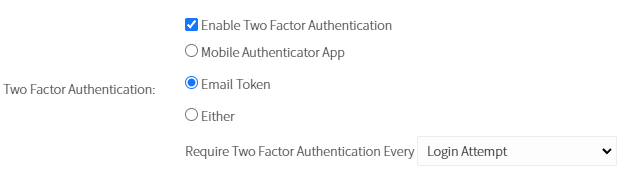MfaAuthCode_eFileCabinet.html
How to trigger:
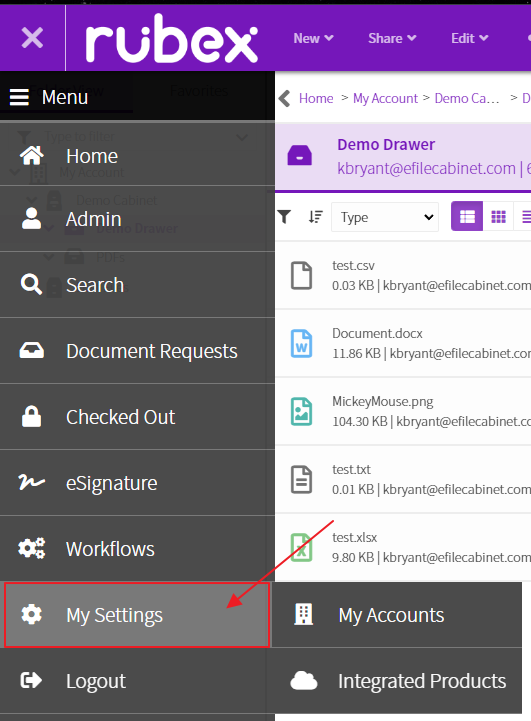
- Under the Two Factor Authentication section, select the Enable Two Factor Authentication checkbox
- Select the Email Token option
- Save your changes
- Log out
- Enter your username and password and attempt to log in again. This will trigger the email to be sent with the code.