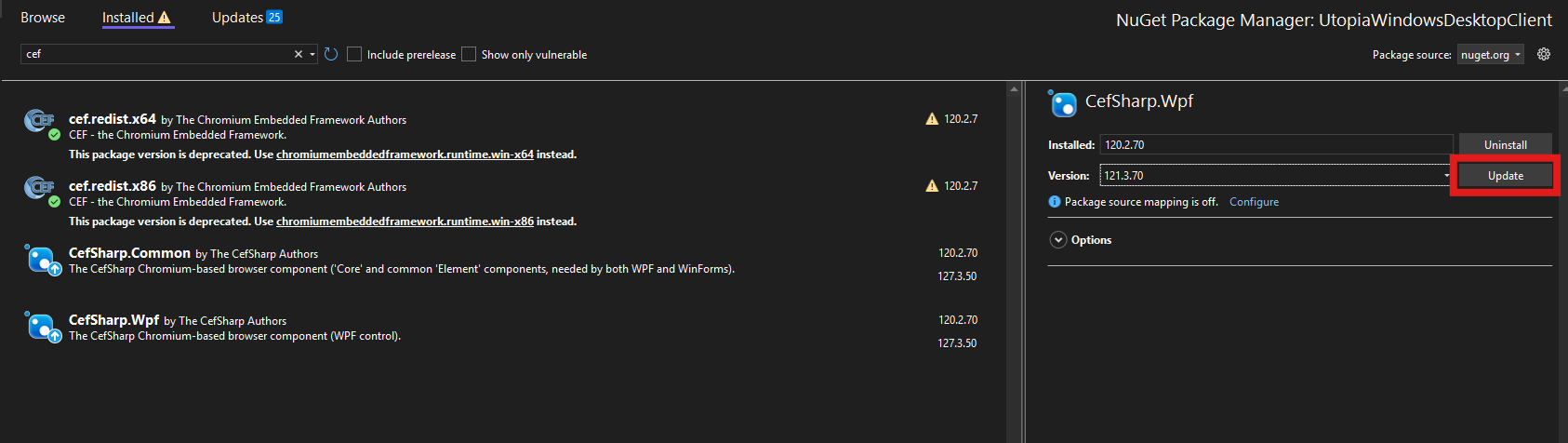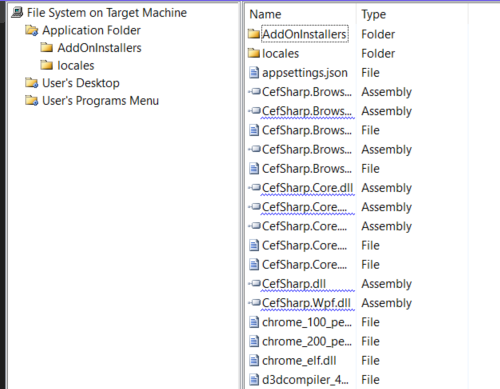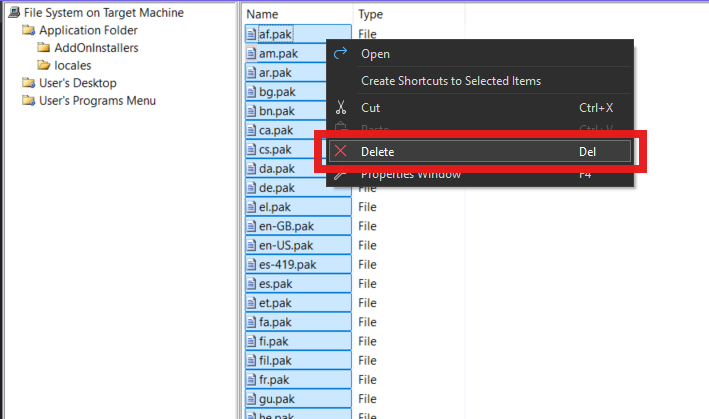How To Update CefSharp Version
This update process may not work for future updates to CefSharp. The next version of CefSharp starts using some different libraries (chromiumembeddedframework instead of cef.redist.x86). Knowing these steps will likely still be important though because we will still likely need to update the setup / installer project
- Update the version of CefSharp.Wpf to the desired version
- In the UtopiaWindowsDesktopClient project, double click the first file (af.pak currently) to open up a view that looks like the following screen shot
-
Delete all the files that are currently in the 'locales' folder.
- Right click the 'locales' folder on the left, and in the dropdown select 'Add' -> 'File'
- Select all the files from 'C:\src\UtopiaClientApplications\UtopiaWindowsDesktopClient\packages\cef.redist.x86.{UPDATED_TO_VERSION}\CEF\locales'
- Select