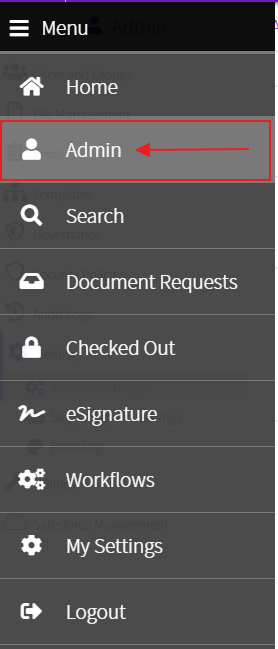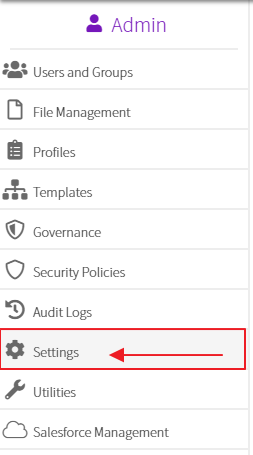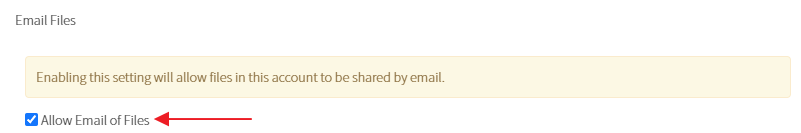EmailFiles_eFileCabinet.html
How to trigger:
- Your account must have the Email Files account feature
- Your user must have the Sharing user permission
- Open the left menu and click on Admin
- In the Admin panel, click on Settings
- Scroll to the Email Files section, and check the Allow Email of Files checkbox
- Go to the Home page
- Ex