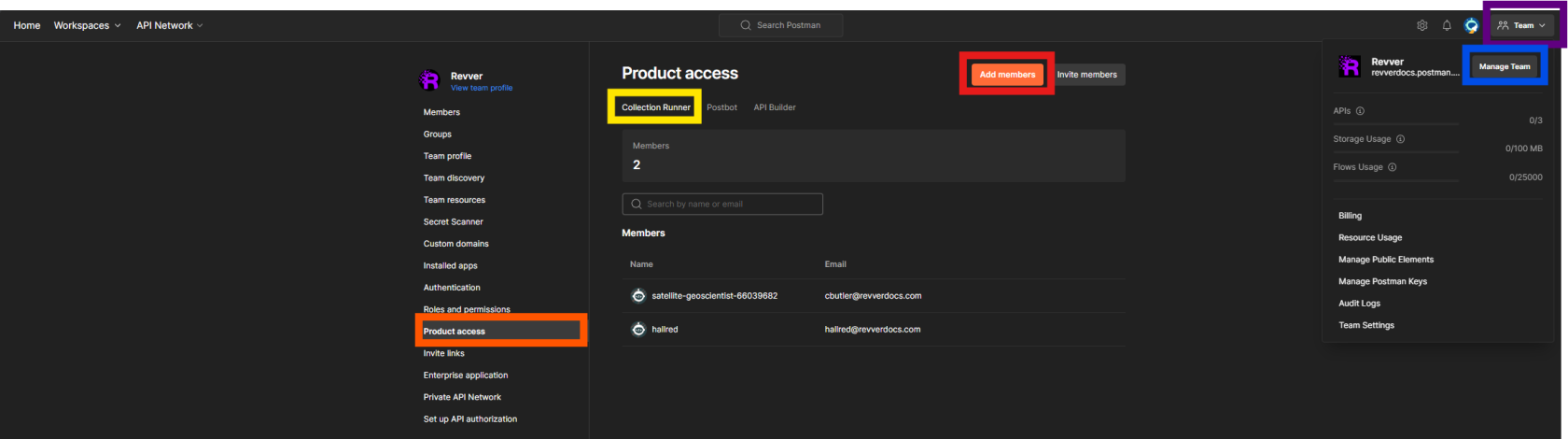Account Management
Managing Access to Add-Ons
You may need the Admin and / or Billing role assigned to your user in order to manage access to add-ons.
You can manage user access to add-ons (like Collection Runner) by taking the following steps.
- Click the Team dropdown button in the top right (outlined in PURPLE).
- Click the Manage Team button in the dropdown (outlined in BLUE).
- In the left side navigation menu, select Product Access (outlined in orange).
- There are three tabs along to top, one for each add-on. Select the tab for the add-on you grant access to a user (outlined in YELLOW).
- Click the Add Members button (outlined in RED).
You will be shown a modal in which you can select which users have access to the add-on.