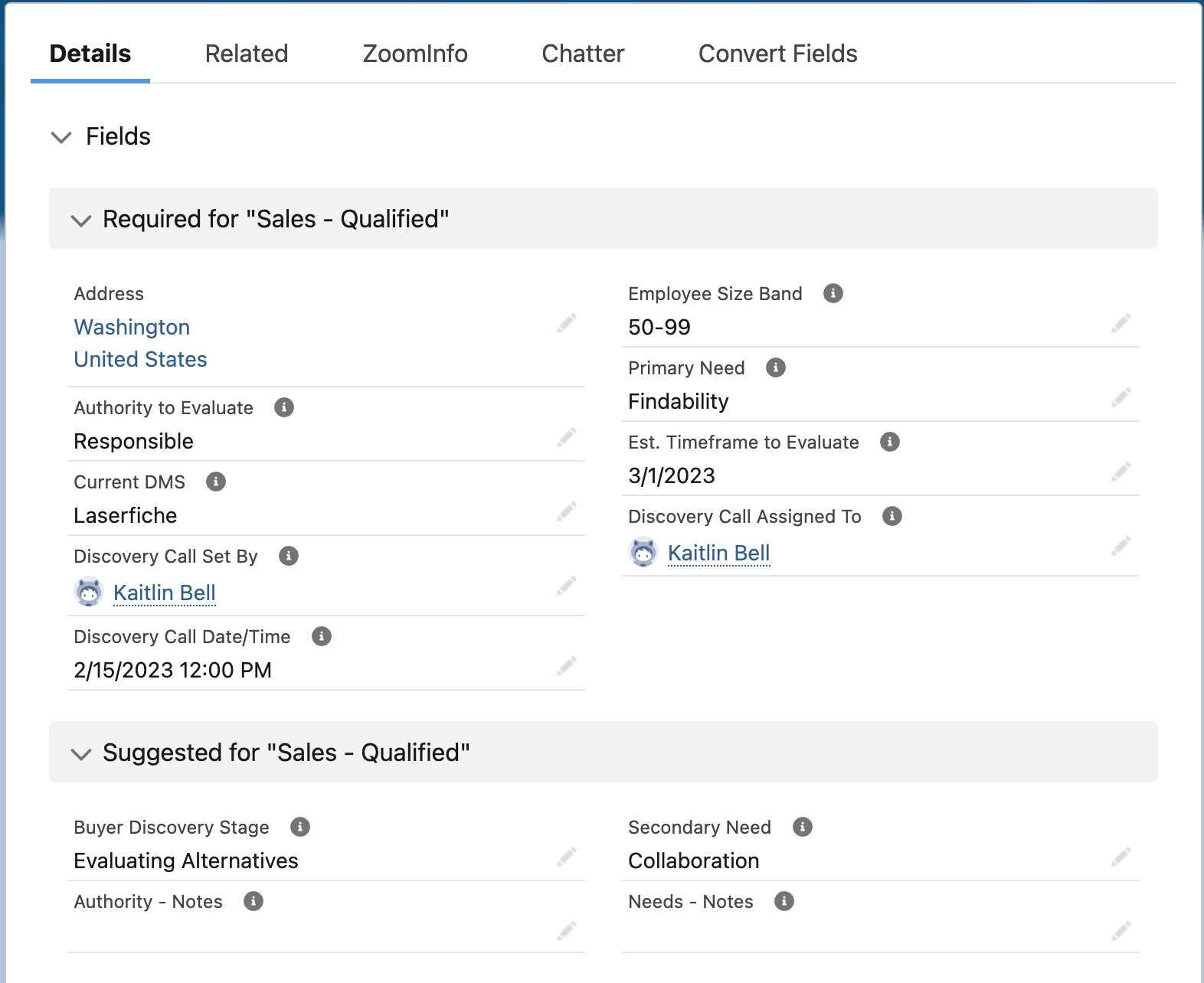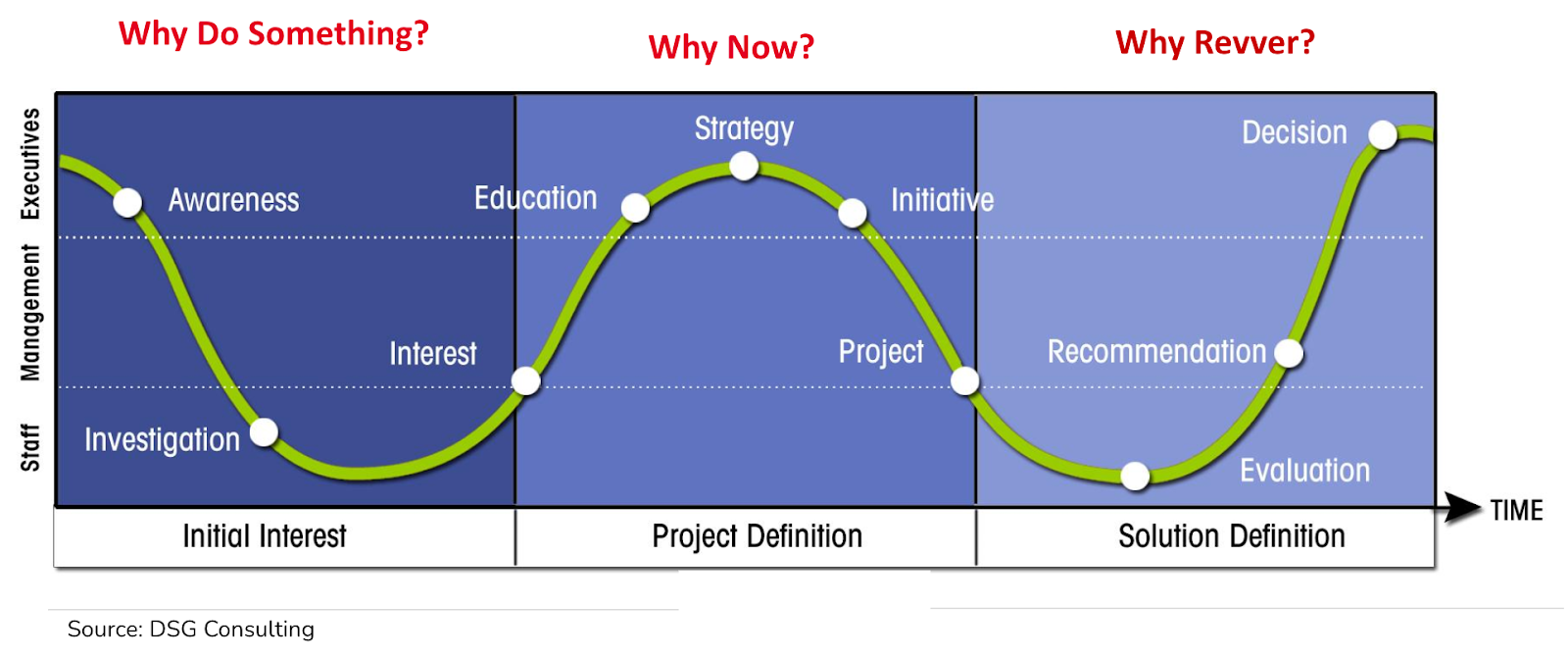SQL Process Guide
SQL Process
Sales - Qualified indicates a lead that has been vetted and qualified by a BDR, who has determined it is ready for handoff to an AE.
BDR requirements for SQL approval:
The required fields will show at the top of the lead record when you’re ready to move to this stage.
**Note: fields from the event and lead information will automatically populate if they are completed.
Please make sure to review ALL fields before moving to Sales - Qualified.
Authority to Evaluate
It’s essential to understand, to the best of our knowledge, where this contact sits within an evaluation or potential evaluation.
When you ask if they’re in an evaluation, follow up by asking their responsibilities within that. You may also want to reference the customer buying process chart here.
The picklist is basic RACI chart values (for more details, refer to this article). Those values are:
-
Responsible: this is the person/ group who is completing the tasks within an evaluation. Typically they’re in charge of ensuring their part of the project gets completed as a deliverable.
-
Example: manager or contributor who has been tasked with researching solutions by their leader.
-
Accountable: this is the person who owns the evaluation project, ensuring that it gets completed and involves the right individuals internally and externally.
-
Example: head of HR who is spearheading evaluating a system for her team. Their goal is driving retention, and this individual has defined their needs to improve this.
-
Consulted: these are stakeholders who need to sign off on the final decision and key aspects of the evaluation. Typically these are higher-level individuals and may be the economic buyer, or may be other leaders who the solution would impact.
-
Example: a CIO whose primary concern with a new solution is how it will ensure compliance & security, but did not set the primary requirements for feature/ functionality needs.
-
Informed: stakeholders who need to be informed within an evaluation, but don’t have decision-making power.
-
Example: a technical lead who needs to be informed about new technologies coming into their ecosystem.
**Note: the most common selections are likely to be “responsible” or “accountable” on a typical inbound lead, but may have more variation for outbound.
Authority - Notes
This should only include additional details about the path to authority. For example, if the lead has mentioned other individuals who will need to be included on future calls, or they defined their role in the project with detail you’d like the AE to have.
Buyer Discovery Stage
This is an optional field (not required for SQL approval) but can be super valuable in a first sales call.
-
Awareness: they have a pain point or are aware of their need, but have not taken steps yet to look at solutions.
-
Research: investigation - they are reviewing the technologies out there and gathering information on what they might be looking for. Early stage prior to a formal evaluation, or an evaluation has yet to be discussed.
-
Evaluating Alternatives: they are in an evaluation, and are comparing the solutions they believe fit their needs best. This may happen later on in the project after connecting with potential vendors, or at the stage they have narrowed down the vendors they would like to review.
-
Selection: they are in the process of making a decision for their vendor of choice. Late in an evaluation, but they may have stalled in their selection and there is opportunity to jump in.
Estimated Timeframe to Evaluate
**For inbound leads, the timeframe to evaluate must be within 9 months. For outbound leads, this is not required.
If a timeline is too far out, the AE will pass the lead back to the BDR to reach out in the future!
Don’t panic that this is a calendar asking for a specific date! What we’re looking for here is an understanding of when the lead is intending to do an evaluation for software solutions.
-
“We’re just looking at vendors and gathering information” - you might ask if there is a deadline they have for the project, or if they have a particular timeframe to start seeing demos from vendors.
-
For the “I don’t know” answers, make a recommendation. “Usually people are hoping to start the process within 1-3 months of contacting vendors. Does that sound reasonable?”
Best practices:
-
If they say “about 3 months” just choose 3 months from today or the 1st of the month.
-
It’s always a good idea to explain why this is important for them. (“We can work within your timeframe. So that we can match your expectations, I want to make sure the AE has an estimation for working with your team.”)
Primary (& Secondary) Needs
After a qualification conversation, you’ll want to identify the lead’s main need/ pain under our 5 categories. For more information, reference the discovery workshop deck from SKO (slide 35) and our differentiators document.
Examples of needs under each category:
-
Organization: running out of physical space to store documents, wants a true “directory” view structure, the amount of documents that need to be managed is vast
-
May be “going paperless” BUT you will need to validate the root cause of this need
-
Findability: documents need to be found quickly by a variety of individuals, issues finding the right information at the right time, documents need to be accounted for at different steps of their processes
-
Collaboration: handoff happens often, individuals need to request files, stakeholders need consistent access to documents/ processes
-
Automation: need to automate the sending and processing of reports, need to share/ copy documents for stakeholders, need to gather and route documents from clients
-
Security & Governance: strict regulations regarding document retention, need to remain in compliance for funding, security priorities due to the nature of their business, detailed records need to be kept for compliance
A secondary need is not required but is great information to lead the conversation. If a secondary need was mentioned but you weren’t able to dig in, capture it in the notes and the AE will validate in their call.
Needs - Notes
Please only include notes that are directly related to the prospect’s needs, pains, and goals.
It is no longer necessary to copy/ paste the notes template into this field. If this is your method of taking notes, you will want to add those into Chatter!
For example: “automation appears to be the most important, they spoke about how much time their claims process can take just due to copying the same documents over again”
-
Needs are NOT: “the software was recommended to them”
Current DMS
This is specifically referring to the document management software currently in place in their organization, not vendors they are evaluating. (That can be captured in Chatter as well)
Note that this list has not yet been updated!
SQL Info At-A-Glance
After an SQL is handed off to AE, the SQL required fields will show at the top right of the lead record. This is for quick reference before and during a first sales call.
This information will also be retained on the opportunity on conversion for future reference.